Print a Data Grid Display
The standard Print facility will display the grid data in a Page Preview format, showing how the data cells are divided between successive pages.
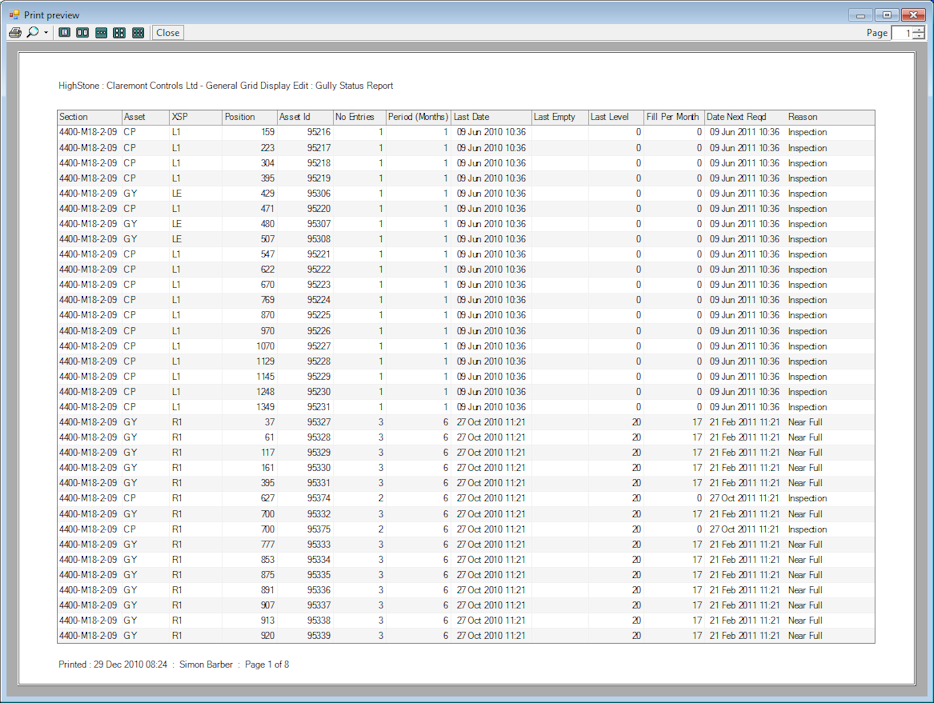
The print control mechanism available for grid data from within HighStone is limited to a 'Print All' option, with automatic splitting of large grids over successive sheets. If more control is required over the printing action it is recommended the data values are first exported to Excel .xls format (or CSV) file and Excel is used to define the printing options.
The Preview Panel offers a number of display options for the pages in the report.
Page Setup Control
Printer Page Setup can be accessed as part of the Print process by holding the Shift key down before clicking on the Print Grid button. This allows basic page layout settings to be changed (Orientation, Margins and target Printer) prior to Preview and Print.
