Network Defects Panel
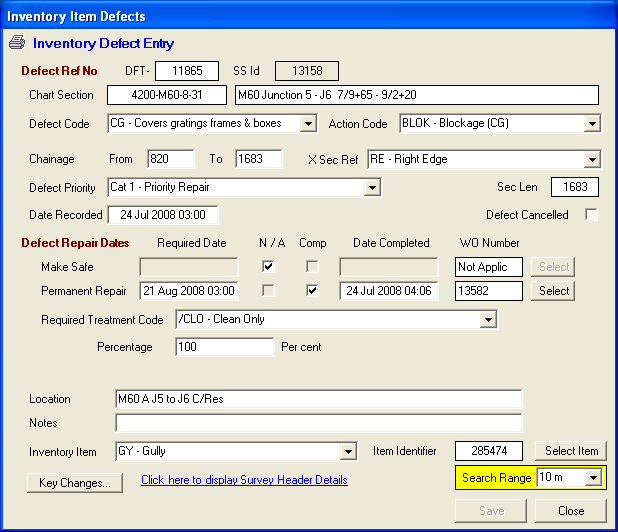
The fields are completed as follows:
Defect Ref No - The unique reference number to the Defect Record. These numbers are allocated automatically by HighStone in an ascending numeric sequence.
Chart Section Details - A display only field that displays the Network Chart Section where the Defect is located. Defects records are always raised against a Survey, and the Survey Header Record determines the list of Network Chart Sections that are included in any given Survey.
Defect Code - The Defect Classification for the current record - selected from the pull-down list of Master defect Code definitions.
Action Code - The Sub-Defect Classification that defines the specific nature of the recorded Defect. The range of allowed Sub-Defects is dependant on the current Defect Code selection.
Chainage (Position) - the location of the Defect in terms of 'Chainage' (distance in metres) from the start of the current Network Chart Section. HighStone supports the entry of 'range' for a given Defect in terms of Start and Finish Chainage. Point Defect entries should be defined with the same Start and Finish Chainage values. Chainage should NOT exceed the Network Chart section length.
Cross Section Reference - the Cross Sectional position of the recorded Defect on the Network section. This is selected from the pull-down of valid entries.
Defect Priority - the Classification of the Defect Entry - as a Priority Repair, Lower Priority Repair, Cyclic Maintenance Status, or Asset Condition Status.
Date Recorded - Date and Time the Asset is recorded.
Defect Repair Dates - These are classified as follows:
-
Make Safe - Action where it is necessary to effect some immediate work to render the Asset Item Safe for continued use.
-
Permanent Repair - Action undertaken to correct the Asset Defect.
The selection of a Make Safe action is not mandatory and need not be applied where it is not required. Low Priority Repairs often do not require a Make Safe stage as the current Asset Condition is not inherently unsafe. Conversely, when an Action such as Sweeping and Cleaning is recorded the 'Defect' is corrected immediately and fully by the action of removing the offending Debris. In this case the Defect record will be defined with no Make Safe element, just a Permanent Repair entry.
Defects entries that record Cyclic Activities, and Asset Condition, will be entered where both Make Safe and Permanent Repair elements are marked as Not Applicable (N/A).
The following data values are recorded:
Required Date - the target Completion Date to correct the relevant facet of the Defect record. These dates are set automatically by HighStone based on the defect Type, and Defect Priority.
N/A - Elements that are not relevant to the Defect record are checked as Not Applicable.
Completed (Comp) - this check box is set automatically when a Date Completed is entered in to the adjacent field.
Date Completed - the date the relevant aspect of the Defect was corrected.
Works Order Number - a link to the Works order that undertook the corrective works. To specify the relevant Works Order click on the Select command button. If a Works Order is already shown against the record, the Select command button gives the option to Cancel the current selection.
Required Treatment Code - Select a Treatment Code from the list of valid entries in the pull-down control.
Defect Attributes - Various Defects prompt for one, or two, numeric definitions to define the size or other attribute for the Defect Record. Some definitions prompt for a text attribute entry. Complete the displayed controls as appropriate.
Location - A text field the may be used to give additional location information for the Defect Record.
Notes - An additional field for any additional notes / comments.
Inventory Item - Specify the Type of Asset Item that the Defect Relates to. The prompt list will be limited to entries appropriate to the Defect Type.
Inventory Item Identifier - This is the numeric Identifier that links to the specific Asset Record. To select a specific Asset Item use the Select Item command button. This action will prompt with existing Asset Items that conform to the Asset Type, Cross Sectional Reference, and Chainage (Distance - subject to the + / - Search Range shown in the adjacent control). If a target Asset Item cannot be located, the prompt will widen the Cross Section Reference to pick out all Asset Items under a Left, Carriageway and Right position. The Search Range may also be adjusted to suit requirements.
Key Changes… command button. HighStone records a log on key changes made to a Defects record - such as changes to Defect Priority, Completion Dates etc. Click on the command button to review the log for the displayed Defect Record - details include the User Name, and Date / Time of the change.
Survey Header Details - Click on the blue label to display the Source Survey when the Defect Record was first recorded.