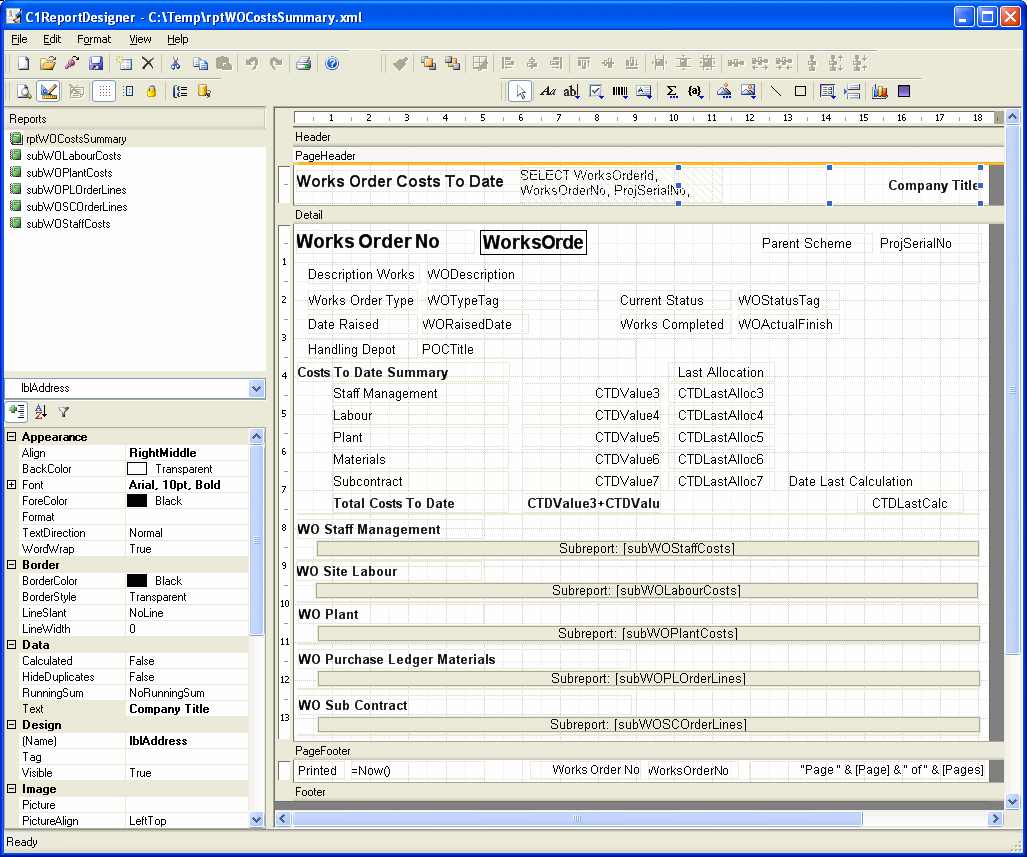
HighStone uses specifically named Label / Text Controls within the Report Design to hold key values, controls and options. These Controls may be hidden where they are not actually printed on the report (set the Visible property to False).
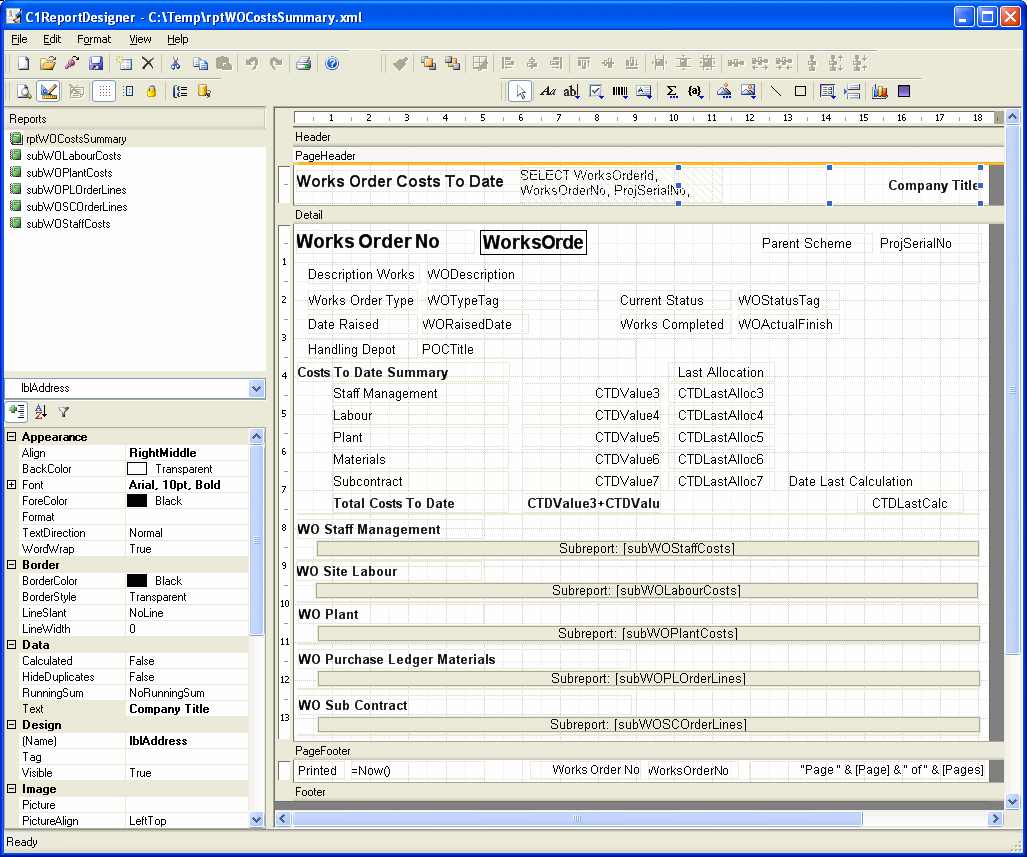
Label Control lblAddress - The Text property of this control is substituted with the Contract / Client Name setting from the host database. HighStone expects this text to span one or two lines.
Label Control lblSourceSQL - Each Report Object should include one of these, with the Text property holding the full SQL Script to load the entire dataset for that Report Object. The Visible property will be set to False so it is not printed in the report. It does not matter in which Report Region this Control is held.
Text Control txtDatePrinted - An optional Control, usually in the Page Footer, that will be substituted with the Time Now as the Date Printed for the report. The same can be achieved by setting the Text property for this Calculated field to Now(); but also do set the Format property to dd MMM yyyy HH:mm (or MMMM for full month name) in this case.
Label Control lblParentReport - This is mandatory for Sub Reports that are a level of two or more from the top Parent Report. The Text property of this Control must equal the Name of the relevant Parent Report Object. If not given, the top Report Object is assumed to be the Parent Report.
Text Controls hdv* - This is a special class of Control that HighStone uses to include occasional data values in a report - values that cannot be accessed using the standard SQL Scripts. Their use is limited and highly specific and not for general use.