Printing the Requisition Record
HighStone offers the facility to print a Requisition Record at any time. The Requisition is printed in PDF Format in a style that is similar to the original paper Requisition Form. The printed format includes all record details entered at the time the printed format file is prepared - including any Approvals.
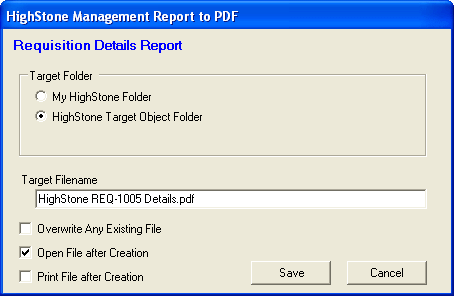
The User may opt to save the created PDF file in either the HighStone Requisitions Folder, or the User My HighStone folder. The prepared PDF file may be opened and printed as required.
Commercial Team Users will be offered the choice of printing the Requisition Details to PDF either with, or without, inclusion of the Requisition Notes.