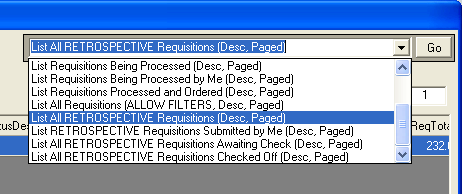Retrospective Requisitions
HighStone supports the facility to enter Requisitions Retrospectively against Works Orders. This facility is designed to enable the collation of Historic Costs against Works Orders.
The functionality of the Requisitions is very similar in this mode to that for main Requisitions. The following differences do apply:
-
The facility to use Retrospective Requisitions may be disabled when no longer required.
-
The Requisition Panel is shown with a Red banner heading. This is to identify clearly the class of the record.
-
Raised Requisitions are numbered to a different range compared to main Requisitions (using a lower block of numbers).
-
Retrospective Requisitions are managed with just two steps - Submitted (completed), and Requisitioned (checked). Intermediate Authorisation steps are not supported.
-
The Requisition Record is not emailed to the Commercial Team - avoiding confusion with the main Requisition records.
-
The Requisition Object List Panel does not display Retrospective Requisitions by default. This list is accessed through specific Filter Options in the pull-down list at the top right of the display.