Works Order Requisitions
Requisitions raised against a Works Order are accessed through the Works order Costs tab on the Works Order panel.
![]() Open the current Requisition System
Folder.
Open the current Requisition System
Folder. ![]() Icon shows a red tag if the target folder already holds one or
more Files.
Icon shows a red tag if the target folder already holds one or
more Files.
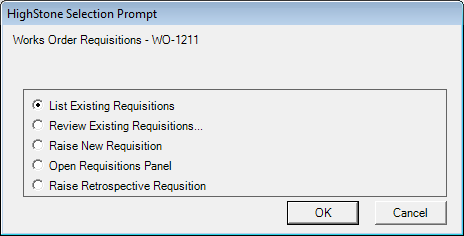
The following options are available:
-
List Existing Requisitions - will list the title details of all raised Requisitions for the current Works Order. The details are listed in grid format and may be exported to Excel or similar. It is not possible to access the Requisition Detail panel through this display.
-
Review Existing Requisitions… - this will list existing Requisitions and allow the opening of the Requisition Detail panel for a selected item. This display lists Requisitions in reverse order (most recent first), and is limited to the first 128 entries only.
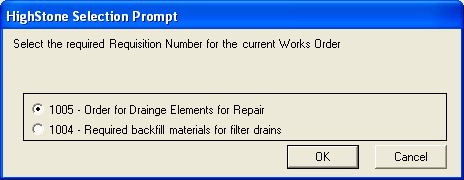
If a Works Order holds more Requisitions than this (e.g. for Overheads Works Orders) then only the most recent 128 entries are available through this panel. A full list of Requisitions for a target Works Order may be obtained through the general Requisition Object list panel (from the Main Menus) and applying appropriate filters.
-
Raise New Requisition - Starts a New Requisition and automatically links it to the current Works Order record.
-
Open Requisitions Panel - Opens the Requisition panel allowing the recall of existing Requisitions, or the raising of New Requisitions.