Setting Event Actions
These entries are used to raise a first (primary) Event Action record against the new Event Record. Within this definition the following details are held:
-
The User details (Name, Date / Time) logging the Event Record and the initial action taken.
-
The method in which the Action was received / transmitted. This includes Telephone, Post, Email etc.
-
Defines any Follow Up action that needs to be undertaken to process the Enquiry -
-
The Follow-up Action
-
Name of the User to Action the Follow-up
-
The required Action By Date / Time.
-
Where a Follow-up Action is defined the record is displayed on the Target User's Outstanding Actions list until the specific Action has been processed.
Entries on the section of the Panel are auto-completed as entries are made on the display.
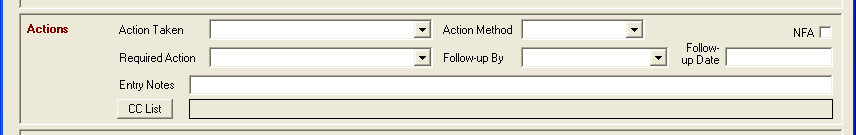
Action Taken
Select the Action Taken entry from the pull-down selection. The selection made may define following fields:
-
The Action Method will be set to an appropriate Default value.
-
If the Action Taken specifies that No Further Action (NFA) is appropriate then the NFA check-box is set (and no Further Action record entry will be raised).
-
The Required Action to be taken will be completed.
-
The Follow-up By field will be auto-completed from the Action By selection on the Event Details sub-panel.
-
The Follow-up Date will be set from definitions on the Required Action entry.
Action Method
Set the Action Method if not already defined automatically.
Required Action
Set the Required Action that you are requiring from the specified recipient of the Action.
Follow-up By
This field will have been completed automatically from the Action By entry higher up the entry panel. Change this field if necessary.
Follow-up Date
This Date / Time will be set. The target value may be altered using standard Date/Time prompts.
Entry Notes
This open Text Field allows a custom note or comment to be logged against the Action Record when it is saved.
CC List
This command button offers a prompt from the full Current User list from which one or more Names may be selected. When the Incident Record is saved it adds an additional Copied for Information Action Record for each User selected under the command button prompt. These entries will then show on the target User's Outstanding Actions list until the receipt of the message is acknowledged.