Incidents, Enquiries and Post Records
Introduction
HighStone includes facilities to Record and Monitor events that are reported from the Network Road, other Customer Enquiries, and ancillary information such a Post Receipts and other communications. HighStone groups all these under the generic term of Events Records and stores and processes these in broadly the same manner throughout the system. HighStone does offer variations in displays and facilities to meet specific requirements within each classification, yet all records raised under these classifications are stored in the same sequence and can be readily cross-referenced.
The following are the three broad classifications used by HighStone and this is classed as the Primary Source :
Network Incident
Reported Incidents from the Network Road. These entries provide the key management of activities on the Network for responding to Accidents, Maintenance of Assets and other day to day activities. These entries are the initiation of Works Orders raised to effect responses and repairs.
Customer Enquiries
Other enquiries from Customers and other parties who use or are involved with the Network. These Enquiries are recorded and the required response details also entered in to the log.
Post and Communications Log
A record of all general Post and other Enquiries received at the Contract. Details of the incoming communication are recorded and the steps taken to file or answer the enquiry logged.
The details recorded in these logs are used to generate Performance Indicators - which are used directly to monitor the effectiveness of the Contract Operators activities.
Whilst HighStone handles entries from all three classifications above in the same manner each of these is given a separate entry point on the Application Menus.
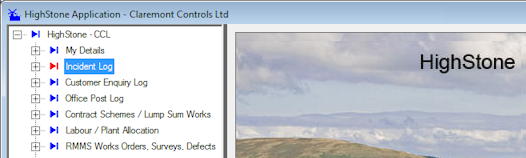
HighStone applies a colour coding to the Incidents Records depending on the entry Classification.
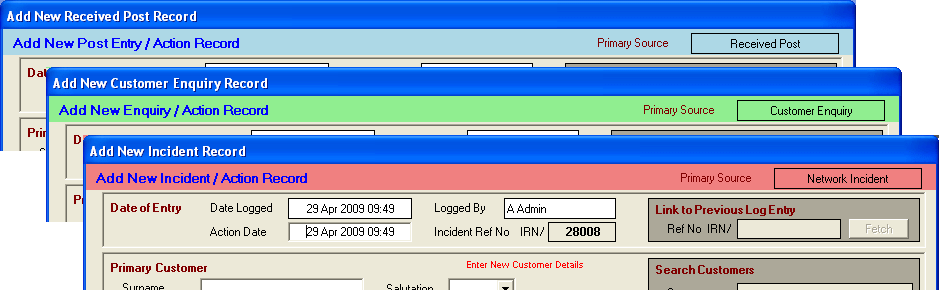
This colour scheme is applied whenever the User views Incidents Records:
-
When Adding New Records
-
When Reviewing Records on the List Log Displays
-
When Viewing / Editing a Single Incident Record
 Event Records Storage and
Structure
Event Records Storage and
Structure
 Setting Classification on
New Event
Setting Classification on
New Event