Changing Your Logon Pin
Using the tree style Menu on the left of the HighStone Application panel to navigate through the system. The Menu Branch to locate the Pin Number Control is;
My Details \
Change Login Pin
Complete the prompt panel shown and click on Apply to accept a new Pin Number. All Pin Numbers should be a four-digit number, 1000 to 9999.
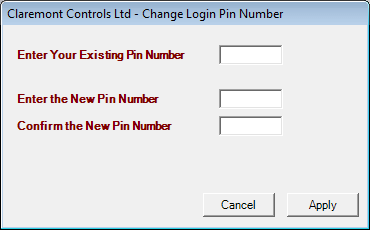
Users should change their Pin Number from the initial default of 1234 as soon as possible. Access to HighStone may be refused if the Pin Number is not changed within a short time of a User Account being set up. Once defined, Pin Numbers do not time out. Do not share your Pin Number with other Users.
If your Pin Number is lost or forgotten then contact your HighStone System Administrator who will be able to reset your account Pin Number to the default of 1234.
HighStone Pin Numbers should be considered as only semi-secure. Do NOT use a Pin Number that is also used for other sensitive information such as Bank Accounts, Credit Cards etc.