Stock Materials Definition Panel
The Stock Materials Panel is divided in to the following tab displays
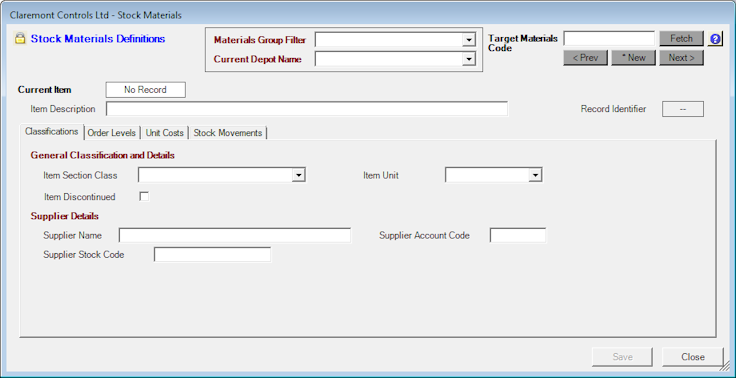
Classification - Basic classification of the Materials record.
Order Levels - Lists the stocking levels for Materials at each of the Network Depots.
Unit Costs - Records the changes in Unit Costs of the Materials over time.
Stock Movements - Lists the Stock Movements including Deliveries, Works Order Allocations, Movements between Depots and Stock Balances (Stock Takes).
The header section of the Stock Materials panel holds the following controls:
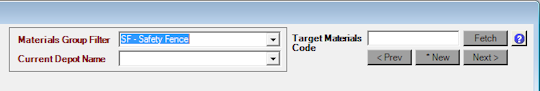
Materials Group Filter - This filters the current record selection to the specified Group as specified on the pull-down list. The command buttons Previous and Next change the current Materials Record within the specified Group.
If you wish to create a New Group Filter entry in the database press the F6 function key from within the pull-down control. HighStone will prompt for the new Materials Group Tag and Description - complete the entries to create the new entry in the database.
Current Depot Name - Stock Movements are recorded against a specific Depot as defined by this pull-down selection.
The Fetch command button may be used recall a specific Materials record by entering the required Stock Code in the adjacent text control and clicking on the command button.
To search for a required Stock Materials record click in Target Materials Code field to position the cursor, then press the F4 function key to access the Select Object prompt panel.
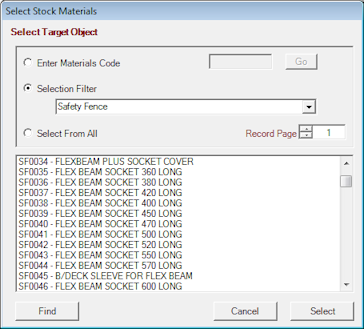
The < Prev and Next > command buttons may be used to scroll through the existing list of Stock Materials records. The record search operates within the current Materials Group Filter selection (or All Records if no selection is shown).
Use the New * command button to create a new Materials record.