Reviewing HighLight Logs in HighStone
To review a HighLight in HighStone, select the relevant Incident Record from the log list / or by direct reference. Under the Actions pull-down in the bottom left of the panel select the option Review HighLight Incident Log and click on the Go command button.
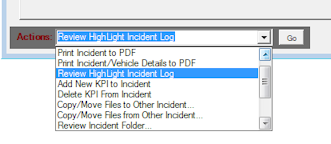
HighStone will display the HighLight data records in the same style as that shown on the HighLight device. The data records will be shown as Read Only, and the User will be able to review any associated Photograph Image files, and Signature images.
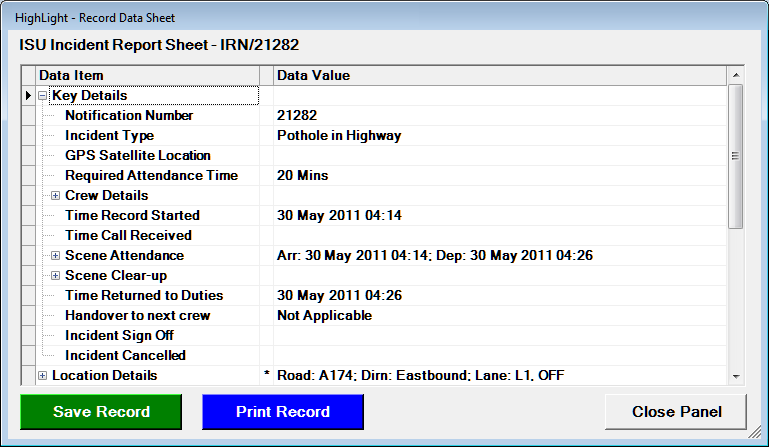
The HighLight Incident Log details may be printed in a PDF report format using the Print Record command button.