SPS Assessment of Costs
Each Activity is targeted at a given Activity and Cost Elements (LPMS) viewed in the Activity Breakdown. All elements may be assesSed separately and rated as follows:
- GREEN = Satisfactory (or variation due to reason outside Contractors control)
- AMBER = Warning - Modest Variation
- RED = Significant Variation - should work to eliminate these errors in future Pricing / Works
An approximate Variation Value may also be specified so as to give a guide to the relevant impact.
In this example we record a significant variation against Supervision. When a User enters a Reason', a 'Lesson' for the future must be entered
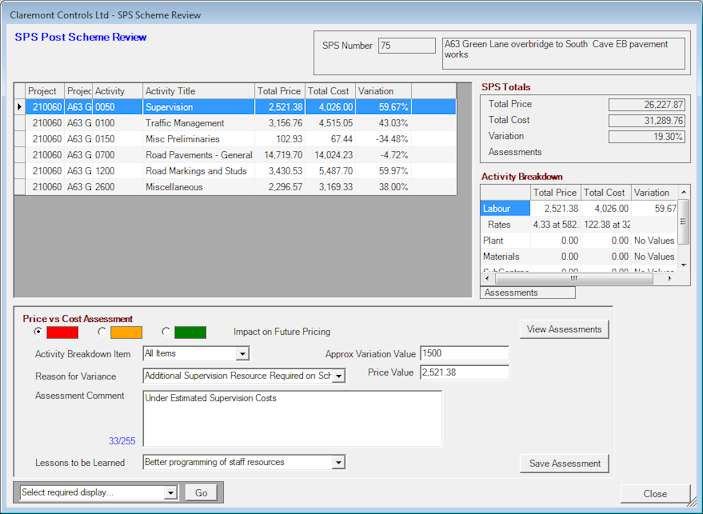
Click Save Assessment, this will then record a RED against Supervision as below.
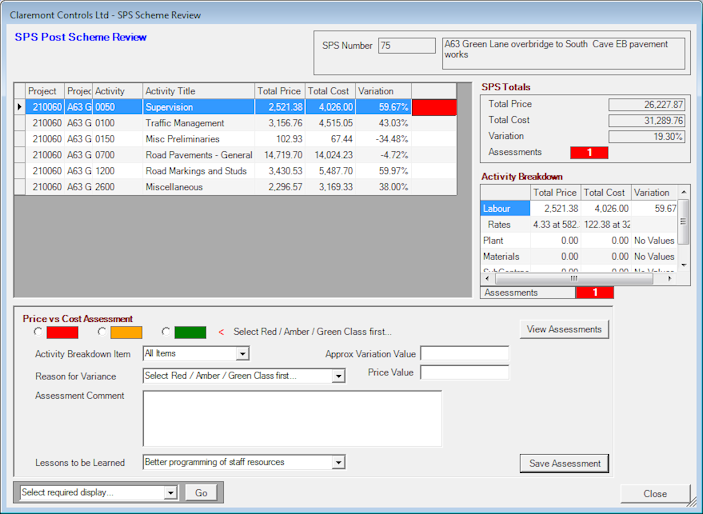
This process is the repeated for each Activity level.
More than one assessment made against against an Activity, using the Activity Breakdown Item drop-down to select the different Cost Elements.
In this instance, three reasons are recorded - Labour and Plant as GREEN (satisfactory) and Materials as RED (not priced).
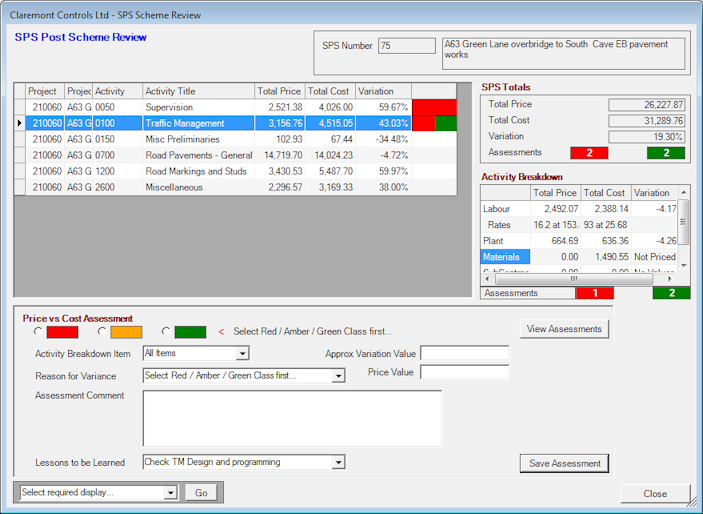
On completion of the assessment, the outcome shows 3 Red, 2 Amber and 3 Green:
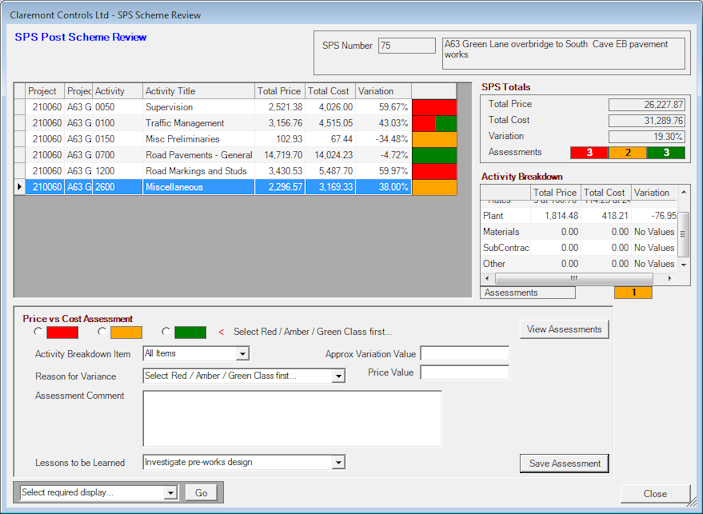
A list of all Assessments for the Scheme can be given from List Project Assessments drop down box.
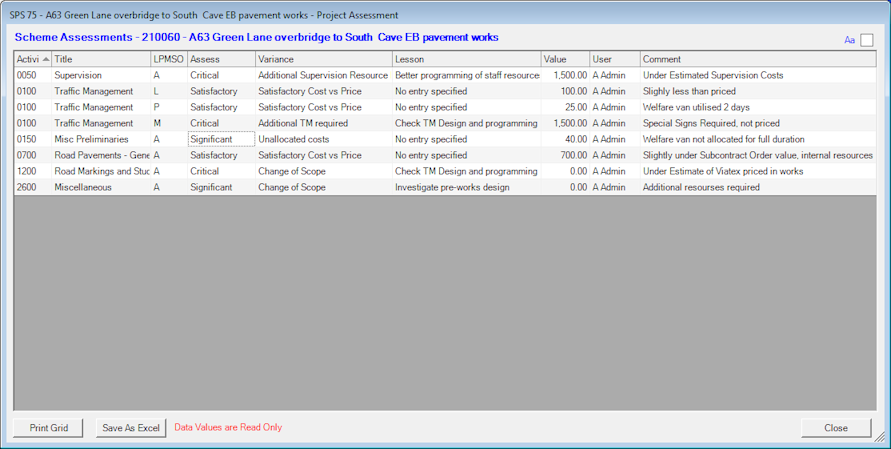
The list of 'Reasons' and 'Lessons' can be extended / customised over time.
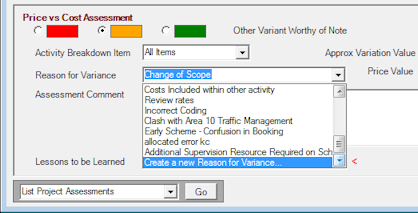
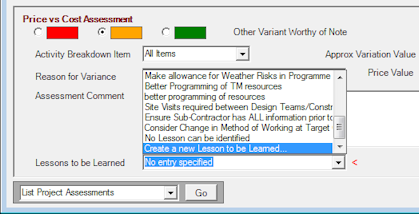
 Scheme Price Activity
Assessments
Scheme Price Activity
Assessments