Works Order Requisition Requirements
The simplest way to raise a Requisition against a Works Order is to first open the Works Order Details Panel for the target Works Order record. HighStone will then make the necessary connection between the Works Order, parent Scheme, and the Requisition.
The Works Order record may be selected from:
-
The Contract Works Orders list panel - searching the display list for the required Works Order.
-
The Contract Works Order Panel directly - and then recall the required Works Order.
-
The parent Scheme Record, moving to the Works Order tab and selecting the required Works Order.
When a Works Order is first raised HighStone will prompt for and apply the requested settings to allow Requisitions to be raised with the Contract Accounts Purchase Ledger. This information is passed to the Accounts Application automatically.
Similarly, when a Works order is 'closed out', the Requisition account is closed in the Accounts Application. Again this information is passed across automatically.
The current setting for this control can be viewed on the Works Order panel; select the Details / Location Tab, and then on the Actions Menu select View / Set LPA and PL Date Options and click on then Go command button.
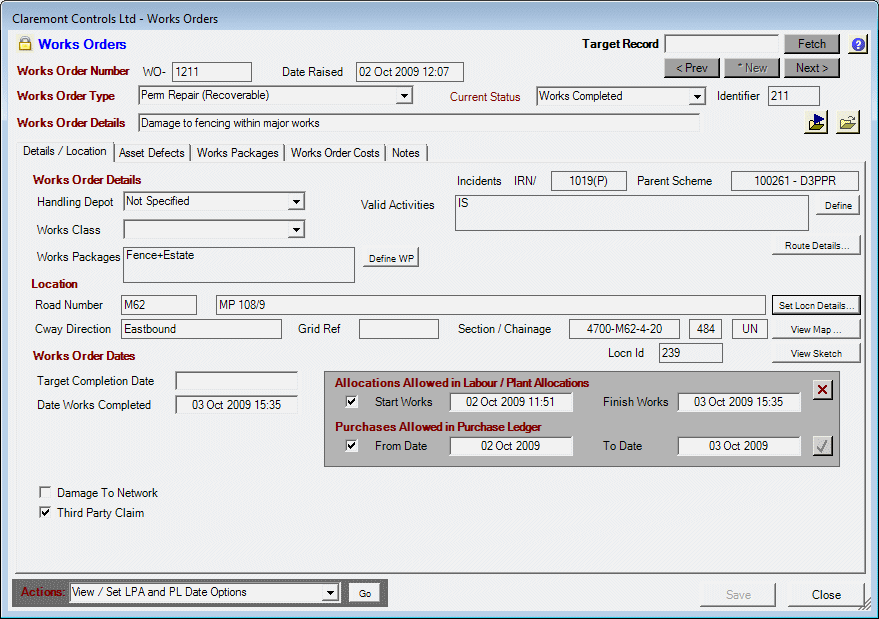
The check box and dates against the entry Purchases Allowed in Purchase Ledger control the progression of Requisitions through the system. No Requisition will be progressed if:
-
No From Date is specified
-
The current date is before From Date
-
The current date is after any specified To Date
Unlike Labour and Plant Allocations, no Time element is applied to these dates.