View Object Image Folder
Image files linked to the system folder are displayed as a separate facility (normally .jpg files).
 Open Image System
Folder
Open Image System
Folder  Icon displayed in
colour if the target folder holds one or more
Files
Icon displayed in
colour if the target folder holds one or more
Files
HighStone opens the folder displaying only image files for the current system object, displayed as thumbnails.
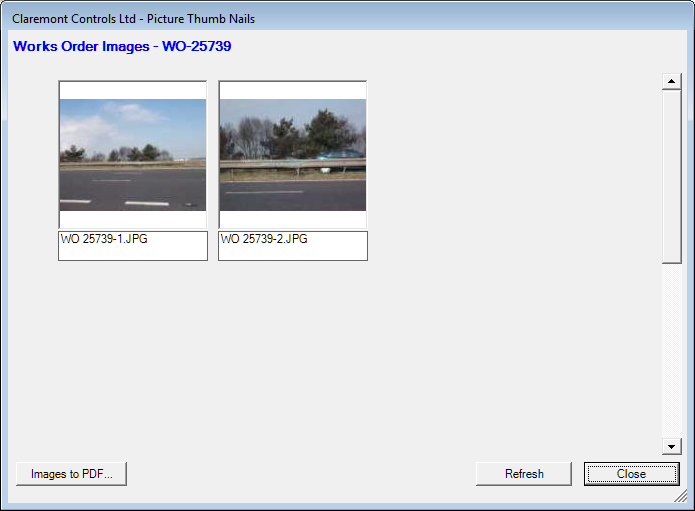
A Right Mouse Button click displays Actions for the selected image file.
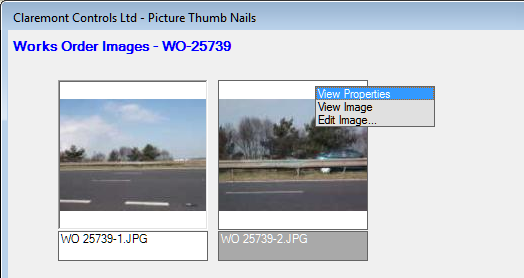
The Action to list the View Properties includes the image's characteristics if available.
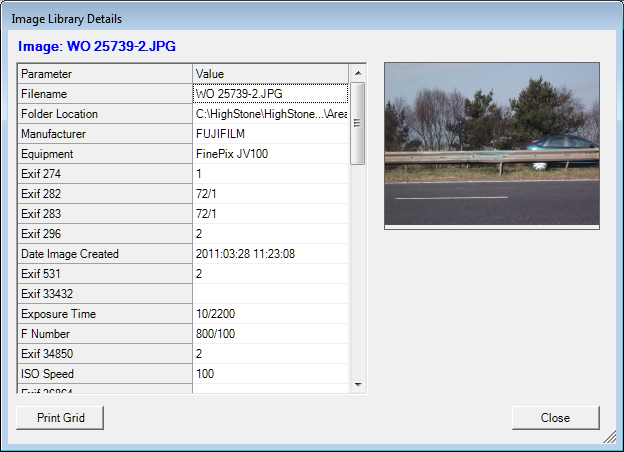
Images to PDF allows the user to select the format size required to print the thumbnail to various page formats.
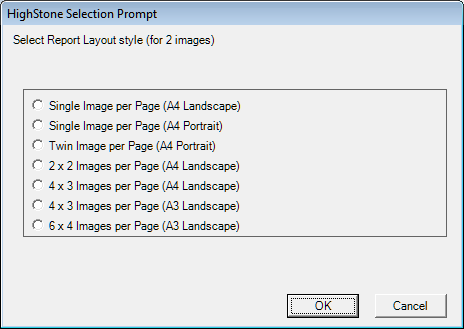
The View Image Action opens the selected Image in a large pop-up panel.
