Copy Documents to Object Folder
HighStone offers the facility to Copy Documents to the current Object Folder.
 Copy an External File to the
current Object Folder.
Copy an External File to the
current Object Folder.
A selection prompt list displays the folders from where files can be navigated to in order to copy them to the Object Folder.
System Object Folders currently available on Display Panels include; Plant, Incidents, Sections, Defects, Surveys, Assets, QRFs, Requisitions, Schemes, SPSs and Works Orders. Additionally, there are facilities to access [HignStone]\Temp\DCDImport, My HighStone and My Documents.
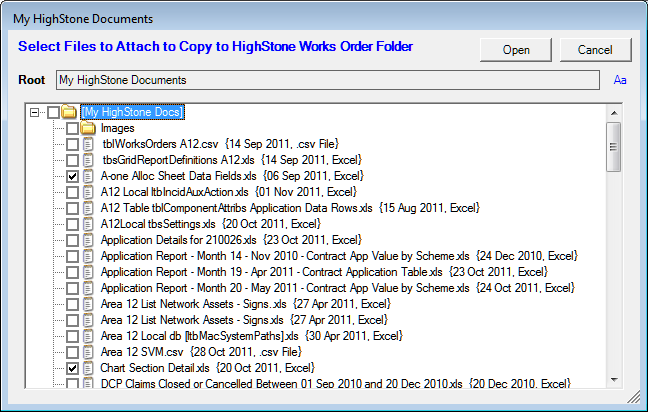
Select the document(s) required and select open to copy the files. An information panel will confirm the action and display the location of the copied documents. Multi-selection of files is supported.