Document System Folders
Overview
HighStone provides the facility to store files that relate to main object data records, e.g. photographs, email details and attachments, ancillary documents such as specifications and correspondence, saved data reports, etc. These are held under a defined '\HighStone Home' folder located on a convenient server within the organisation, with data files being saved automatically in nominated sub-folders under this path.
Users performing this task will be taking data from a range of source Folders and HighStone has no way of imposing or prompting with a predefined range of folders.
HighStone aims to make the selection of regularly used Source Folders as easy as possible, offering a choice of the Object System Folder or My HighStone Documents.
View, Copy and scan to may be accessed by a left mouse button click on the command buttons to activate the function.
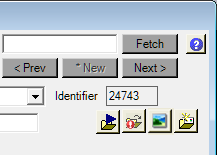
 View Object System Folder
View Object System Folder