QRF Additional Notes Tab
The final tab allows the User or Support Team member to record additional Notes or Comments.
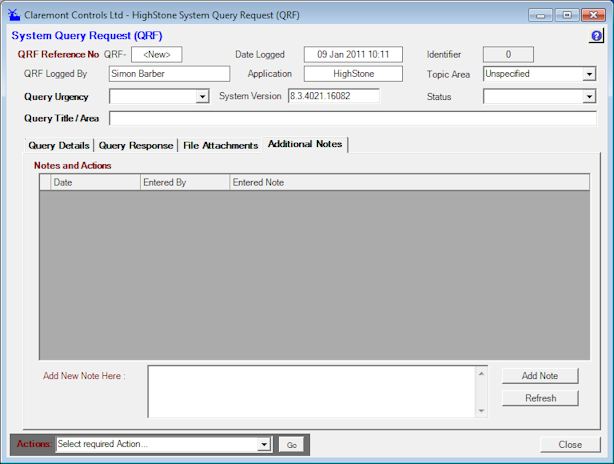
New Notes entries are entered in the text control under the display grid, the Note may contain text spanning a number of lines. The maximum size of any single Note is the same as that for the entries on the Query Details and Query Response tabs. Click on the Add Note button to save the new Note entry; HighStone will automatically record the Author and Date / Time to the entry.
To review an earlier Note Entry double click on the relevant grid row - the full Note text will be displayed in a pop-up panel. HighStone Support team members may edit previous Notes Entries.