QRF Attachments Tab
This tab allows the User to include additional files / documents to the QRF Submission. If the query relates to reports, or a screen image can be saved to a file, attaching these files will help the Support Team identify the specific query being asked and speed the response time.
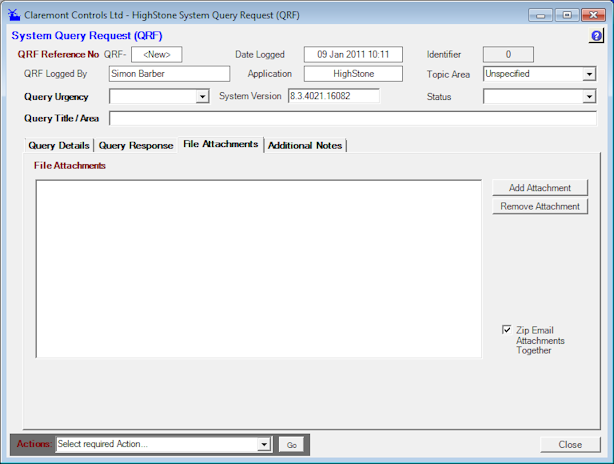
Use the Add Attachment and Remove Attachment buttons to prepare a list of relevant file attachments. HighStone will normally zip all attachments into a single compressed file before dispatching the email, reducing the pressure put on the email system. Users are requested not to include very large files as attachments - in some cases emails with large attachments will get sidelined by the Email Server - and not be delivered.
The prompt for Attachments is given in two stages. First the area within the HighStone Environment holding the target file(s) is prompted for:
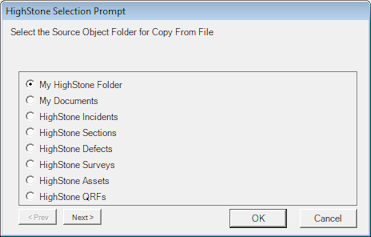
The selection for My Documents will open a standard Windows prompt targeted at the computer current folders. Other HighStone folder selections will give an internal folder selection:
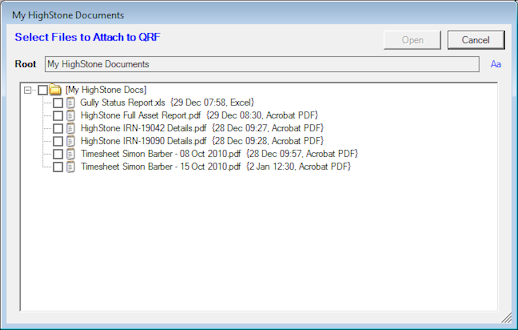
Select required files using the checkbox selections. Both prompts allow multiple file selections from a source Folder.