Query Request Form (QRF)
Overview
Should the User require assistance with a Topic within the HighStone Application, or has a suggestion to make or request for a new facility, it is asked that this is recorded on the system using the Query Request Form (QRF). This section in the system collates requests from all Users, and provides a platform for the HighStone Support team to provide answers and arrange for system revisions and enhancements.
HighStone will pass details of all logged queries on to Corporate Support Systems (by email if appropriate) and collate replies and other details.
Each QRF record is created with an Object Folder on the system, hosted in the HighStone Home Folder. This Object Folder may be used to hold backup information on the specific Query, for example supporting documents, images and working notes.
QRF Facilities are located in the HighStone Menu at:
HighStone Query Requests
- QRF Object List Panel
-
QRF Record Panel
QRF Object List Panel
HighStone uses the standard Object List Panel to display a list of all current and past QRF entries. For General Users this panel is targeted at the QRFs raised by that User; HighStone Support Team Users are able to review QRFs from all Users on the system and register replies and progress on each issue.
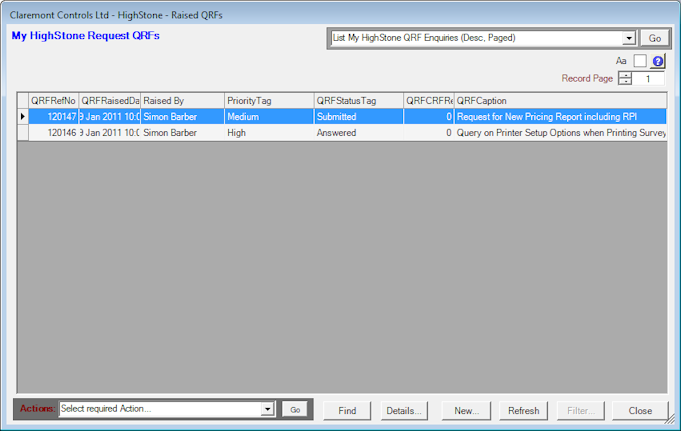
The panel supports the usual record Filter facility, as selected through the list of Report Definitions on the pull-down list in the top right of the panel. HighStone allows the review of the detail on any listed QRF record, or a New QRF record may be raised.
 QRF Record Panel
QRF Record Panel