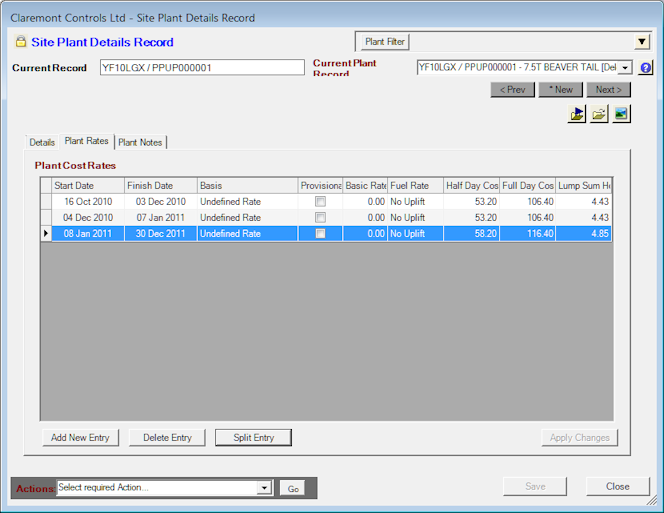Plant Rate Definitions
Contract Plant is allocated through the Depot Allocation Sheets where
Plant items are listed across the sheet header and entries in the cells
specify
the Allocated Hours to the appropriate Works Orders that are listed
down the sheet. This entry forms the basis of the Cost Capture mechanism -
with
the charged Cost of Plant being set against each Plant Allocation when
the Daily Allocation Sheet is Approved (Signed Off).
In order to set the appropriate Charge Rate, HighStone supports three basic Charge Rates for each Plant item:
- Charge Cost based on a 12 Hour Shift
- Charge Cost based on a 24 Hour Shift (Typically double the 12 hour rate)
- Internal Hourly Cost Rate
Contracts configured to a '12 hour / 24 hour Shift System' (half day shift), the charge rates on ALL Works Order allocations on the following basis;
- Hours allocated under 12 hours - 'Half Day Cost' is applied
- Hours allocated over 12 hours - 'Full Day Cost' is applied
Note: The 'Lump Sum Hour Rate' is held to enable reporting on an hourly basis, primarily against Lump Sum and is not used to calculate the application to the client where the database is configured to the above system settings.
HighStone applies the same rule across ALL Plant Allocation entries, irrespective of whether a Works Order relates to Scheme Works, Lump Sum Activities or Contract Overheads. HighStone has no capability to vary the Charge Rate depending on Works Order classification.
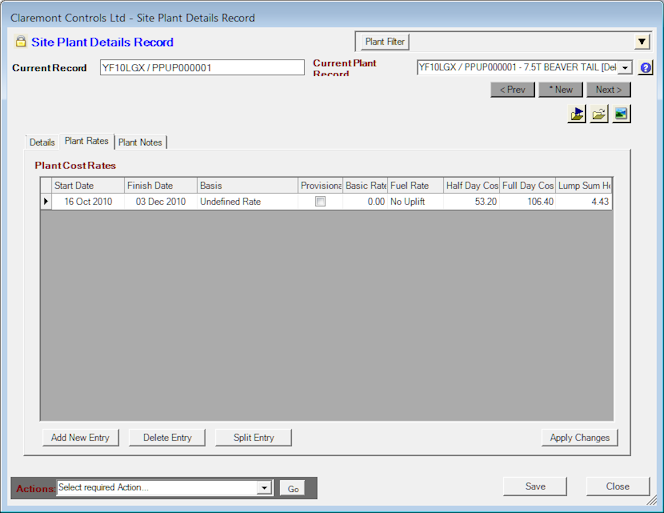
Defining Plant Rate Periods
Contract Plant is allocated through the HighStone Labour / Plant Allocations Sheets facility, however no allocations can be submitted or approved without a valid rate record for the period. Whilst there is no minimum or maximum limit to the length of the period and HighStone caters for this by splitting the rate period at a specified date.
Note: Period entries must not overlap and HighStone enforces this rule strictly to maintain data integrity.
Select 'Add New Entry' to setup a new plant rate, where one does not already exist or a period which follows on from the Finish Date. The HighStone date prompt will be displayed to set the Start Date for the Period Definition and the subsequent date prompt to specify the Finish Date. Select 'Apply Changes' to save the record.
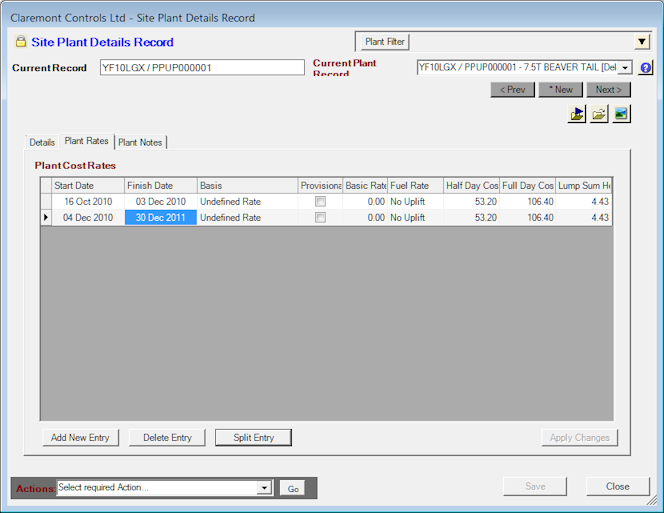
Should you inadvertently specify dates that do overlap the following warning will be displayed.
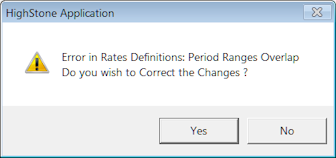
Dates can be corrected directly in the grid display by highlighting the incorrect entry(s) and pressing F4 to re-open the date prompt. HighStone will NOT save the record without correcting, if the plant record is closed - the plant rate is not recognised and therefore on re-opening the plant record the rate will not exist.
In order to enter a different plant rate during the course of the current rate period definition, eg hire charge increase, the existing rate record must firstly be split. To do so, select 'Split Entry' and the date prompt will be displayed, but in this case only prompting for the date at which to split the definition.
To maintain data integrity HighStone will not allow a rate definition to be split to any date earlier than that of the last date on which the particular plant item has been invoiced to the client and the action will be abandoned.
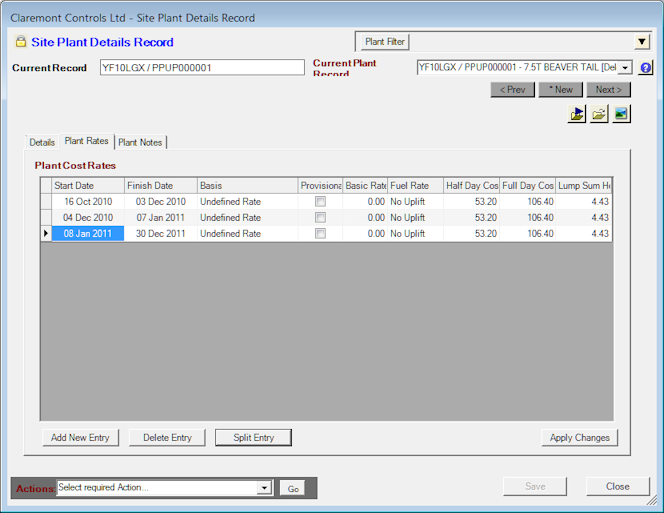
Adding a New Plant Rate
Once a valid rate period is defined, the rate can be amended directly in the grid display and selecting 'Apply Changes' to save the record. The new rates will apply to any allocations from the Start Date entered for the new period.