General Details
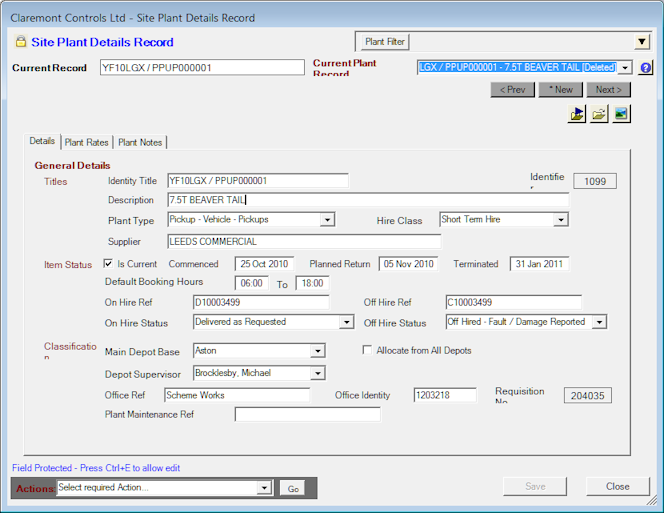
Titles
Identity Title - The Plant Record Identity Title must be unique within the database to maintain data integrity.
When a new record is saved, HighStone enforces this rule and in order to support this HighStone prompts with an optional coded prefix when a new Plant Record is raised. This prefix varies between the different plant types, e.g. PVAN = Van, PCAR = Car, PPUP = Pickup, PTMV = TM Vehicle, PTML = TM Layout, PSML = Small Plant, etc and is allocated a sequential six digit number.
Users may accept this entry, or override it with a more recognisable alternative, such a vehicle index plate or a combination of the two as shown above.
- Using a combination allows the potential re-hire of a vehicle at a later date, whilst earlier records remain static.
- Inserting the Registration before the auto generated code allows the User to search vehicle Registration details more effectively.
Description - Enter description of vehicle. Note - The description is appended to the Identity Title and shown in the top right 'Current Plant Record'.
Plant Type - Is set from the Plant Type prompt given when a 'New' Plant Item is raised.
Hire Class - Specify the Hire Class using the pull-down selection.
Supplier - Specify Supplier, if the plant item is raised from a requisition the supplier is taken from the requisition details and set accordingly in the plant details.
Item Status
Is Current - Check the box to indicate plant item is no longer in operation or off hired and enter the Terminated Date. This will also mark the record as (Deleted), the term is used in general and should not be interpreted literally. After this date the plant will no longer be available to enter allocations through the Labour / Plant Allocation Sheets.
Commenced / Planned Return / Terminated Dates - Specify as required, pressing F4 will open the date prompt panel. The Planned Return date may be used to set a target Return Date, whilst leaving the Terminated Date field free to record the Actual Return Date. If a Plant Record is raised from a Requisition Record, then the requested On Hire and Off Hire dates are carried forward to the Commenced and Planned Return date fields.
Default Booking Hours - Used to define the allocation level required for the Plant item.
On Hire Ref / Off Hire Ref - References provided by Suppliers at the time of delivery to site /depot or collection from supplier (On-hire note) and at the time of return / end of hire (off-hire note) provided by Suppliers at the time of delivery to site /depot or perhaps collection from supplier.
On Hire Status / Off Hire Status - This is a single option that can be set as required (no Date / User logging alongside the status).
|
No Status |
No Action |
|
Delivered as Requested |
Off Hire Pending |
|
Late in Arrival |
Off Hired - Checked OK |
|
Dead / Damaged on Arrival |
Off Hired - Fault / Damage Reported |
Classification
Main Depot Base - Specify as required using the pull-down selection. If the plant item is raised from a requisition the depot will be set from the Main POC within the requisition and set accordingly in the plant details.
Depot Supervisor - Set as required using the pull-down selection.
Office Reference - Optional reference field for Team Discipline, e.g. Scheme Works, Lump Sum, Electrical Team, Barrier Team, Routine Maintenance, etc.
Office Identity - Specify Sage Purchase Order No, if record raised through a requisition the Office Identity will set automatically as PO Ref.
Requisition No - If the Plant Item is raised via a requisition this field is automatically completed and clicking on this label control will open the target requisition record panel. To specify a requisition number, where one is not already present, selecting the field will open a prompt entry to input the appropriate requisition number.
Plant Maintenance Ref - Optional entry field to link records to Maintenance Management facilities.