Plant Details Records
All plant operated within a contract, either owned (permanent plant), short or long term hire items require a record of details and cost rates in order to allocate the time the equipment is used and thus costs captured and allocated against Works Orders and Schemes.
Plant details are accessed through the HighStone Menu Item as shown below;
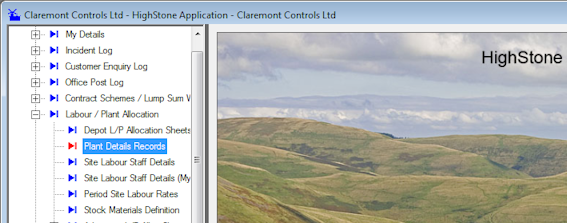
- Plant Records are classified by Plant Type, e.g. Van, Barrier Rig, Sweeper, TM Vehicle, TM Layouts, ISU, Small Plant etc and maintained to a Main Base (Depot) and as such can be filtered to allow custom targeting of Plant Records.
To use this facility - Click on the Plant Filter tab / down arrow to the top right to open the Plant Selection control options. Make the required selection and close the panel (click on up arrow) to recast the Current Plant Record selection in the pull-down to the options made. The < Prev and Next > command buttons scroll through the current (targeted) selection list of Plant Records.
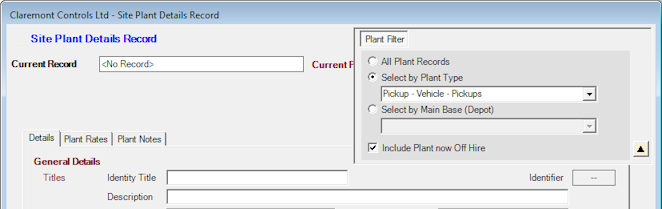
The plant details Panel consists of three tabbed panels - Details, Plant Rates and Plant Notes, these are further explained in the following sections.
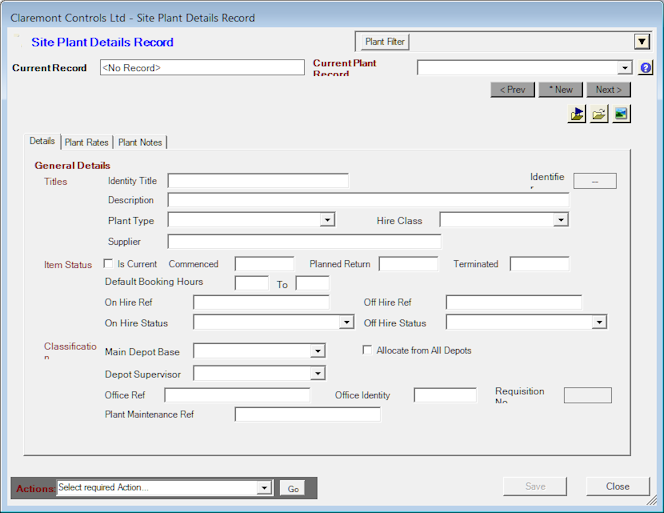
Access to and operation of the facilities for saving external documents and images is the same as that defined in other areas of HighStone, the Folder Buttons to the top right of the panel will access the current Plant Record Folder.
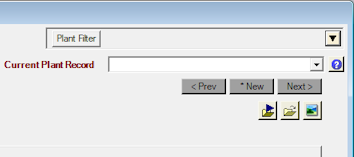
 Raise New Plant Record
Raise New Plant Record