Create New Material Records
Click on the New * command button to create a new Stock Materials record. HighStone will prompt with the following panel to specify the Materials Group for the new record.
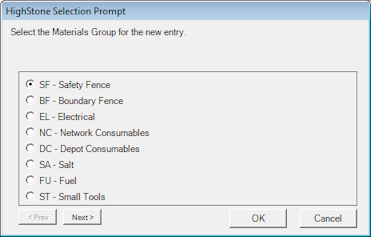
The next prompt specifies the Materials Class within the selected Materials Group.
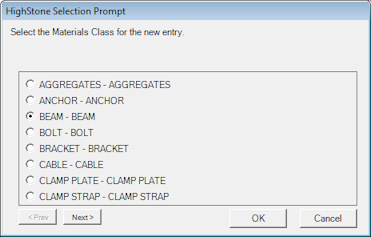
In to the final prompt panel specify the required Stock Code and item Description:
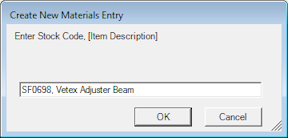
When accepted the new Materials record will be created and displayed on the main Materials Definition panel.