Enter Stock Movements
Before any Stock Movements can be entered the Current Depot must be specified in the pull-down panel at the top of the Stock Materials Definition display panel.
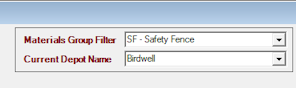
Click on the Enter Stock Movement command button to add a new Stock Movements record.

HighStone prompts for the required Stock Movement action:
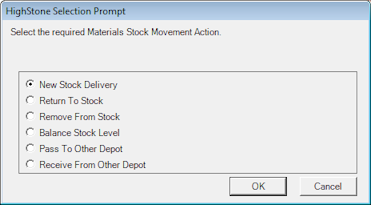
The options are:
-
New Stock Delivery - The Quantity delivered is entered and the Stock Level increased accordingly.
-
Return To Stock - The specified Quantity is entered and this is added to the current Stock Level. Note that this entry is NOT a Works Order Allocation and hence Costs will not be allocated to Works Order and Scheme Cost reports.
-
Remove From Stock - The opposite to the above and the specified Quantity is deducted from the current Stock Level. Note that this entry is NOT a Works Order Allocation and hence Costs will not be allocated to Works Order and Scheme Cost reports.
-
Balance Stock Level - This defines the Current Stock Level at a given Date (/ Time) for the Materials item - based on a specific 'Stock Take'. The specified Date is important as this determines when subsequent Allocations are taken from the revised Stock Level. When HighStone calculates a Stock Level for any item it refers back only to the last defined Balance Stock Level - Stock movements and Allocations recorded before this Date / Time will not be considered.
-
Pass to Other Depot - Transfers the defined quantity of Materials between Depots and adjusts the Stock Level in both depots accordingly. Note that HighStone raises two record entries simultaneously to record the Stock Transfer [This action is applied on Add New Records only - if a record is Recalled and Edited then the User should edit both movement records manually].
-
Receive from Other Depot - Similar to the above but moves Stock in to the Current Network Depot.
The following prompt panel completes the entry with Stock Quantity, Date (/ Time) and any additional Comment. When relevant the Target Depot will also be prompted for.
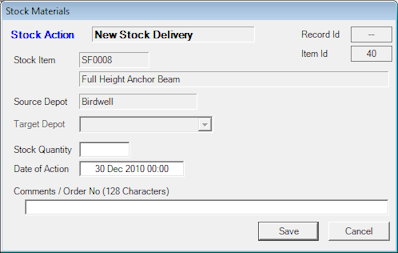
HighStone defaults the Date of Action to a time of '00:00:00' for the entered Date (this is equivalent to 12:00 a.m. at the start of the day). This is the same Syntax as that used for Materials Allocations to Works Orders. This is usually adequate as the Date of Usage is all that is required. Care may be needed when entries relating to Stock Balance are made (Stock Takes). In this case the Date / Time of the entry is applied strictly in determining those Materials moved to/from the Stores before or after the Stock Level is set.