Stock Materials - Stock Movements Tab
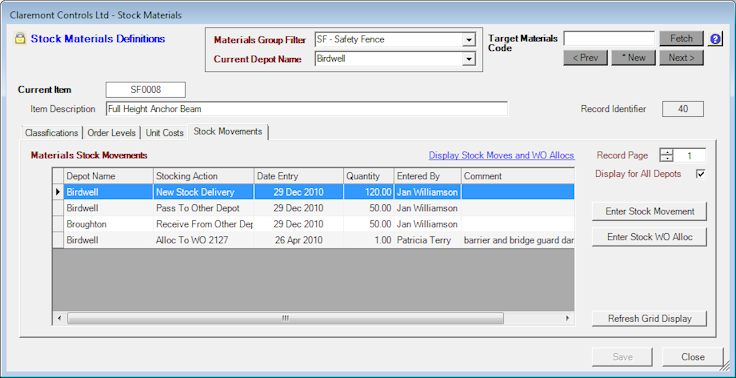
This panel is used to record changes to Stock Levels within each Depot due to Stock Re-Orders, Movements between Depots etc. Stock Movements are always recorded against a single Network Depot - as indicated by the Current Depot Name pull-down control in the header panel. The check box Display All Depots may be used to toggle the display of the records between a single Depot or All Depots.
The Stock Movements Grid display is paged (at 150 records per page displayed in reverse Date Order (most recent records first). The contents of the grid may be switched between three options by clicking on the blue label just above the grid control (HighStone toggles through the options).
Display Stock Movements Only
Display Works Order Allocs Only
Display Stock Moves and WO Allocs
HighStone offers the ability to Edit or Delete displayed records by Double Clicking on the required Allocation Record. HighStone will prompt to select the Edit Record or Delete Record action and either show the data entry panel for the target record for revision, or remove the selected record from the database.
Use the Refresh Grid Display command button to update the grid display with any recent changes.
 Enter Stock Movements
Enter Stock Movements