Stock Materials - Order Level Tab
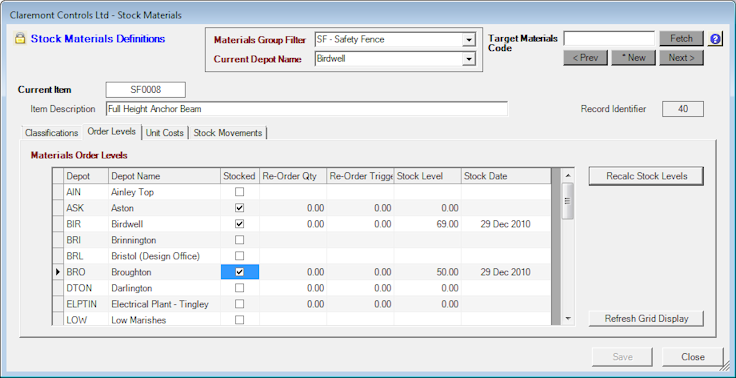
This grid display lists all the Network Depots and defines the Stocking Level for the current Materials Record at each Depot. Values are entered directly on the grid display.
Stocked - When checked indicates that the Item is stocked at the relevant Network depot. The default setting is 'Stocked'.
Re-Order Quantity - Define the quantity that makes up the usual Re-Order Quantity.
Re-Order Trigger - Set the stocking level at which a Re-Order should be raised.
Stock Level and Stock Date - These two fields are maintained by HighStone and cannot be edited by the user. The fields show the current Stock Level based on Stock Deliveries and Movements and Allocations to Works Orders.
Whilst the Stock Levels are maintained automatically the Levels may be re-calculated and refreshed using the Recalc Stock Levels command button. The Stock Level is refreshed for each Depot in turn (where the Materials are indicated as being Stocked), working forward from the last Stock Balance (Stock Take) figure held in the Database.
Use the Refresh Grid Display command button to update the grid display with any recent changes to Stock Level values.