Import Format Definition
This definition is displayed as a Control Panel giving a range of options and key settings. This includes options for recognising target Staff Names, Works Orders, the size of any Column Headings in the source file etc.
The lower grid display lists the target Excel Columns - named 1 - A, 2 - B etc, through 27 - AA, 28 - AB and so on.
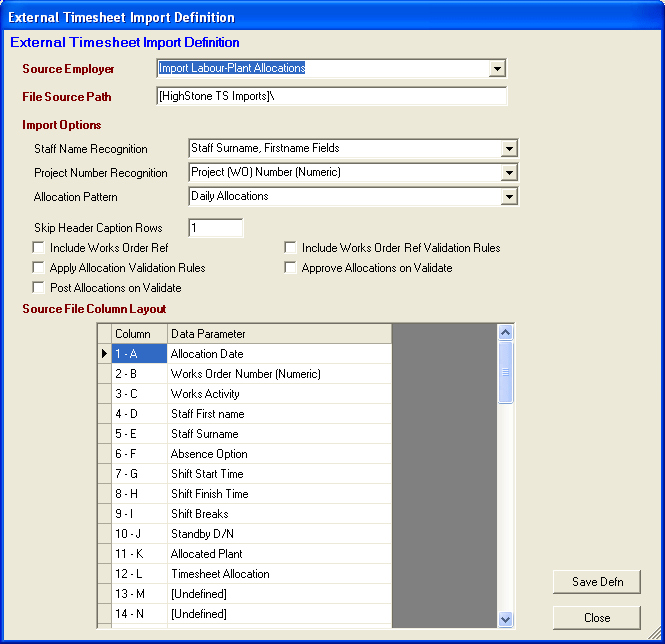
The Data Parameter column gives a pull-down selection specifying the actual parameter that is held in each column. Any columns holding data of no interest, select the [Undefined] option.
It is recommended that the definition is left / created as shown in the images - as this matches the layout of the data in the standard Excel files. There are few restrictions on the layout:
-
The value 'Allocation Date' must appear in a column before the Shift Start / Finish Times.
-
The target Network Depot may be included - but if it is not included in a source column then the source WorkSheet must carry the Depot Name as the tab name.
All Definitions are saved by HighStone and may be recalled / used for import as required.