Complete the Survey Definition
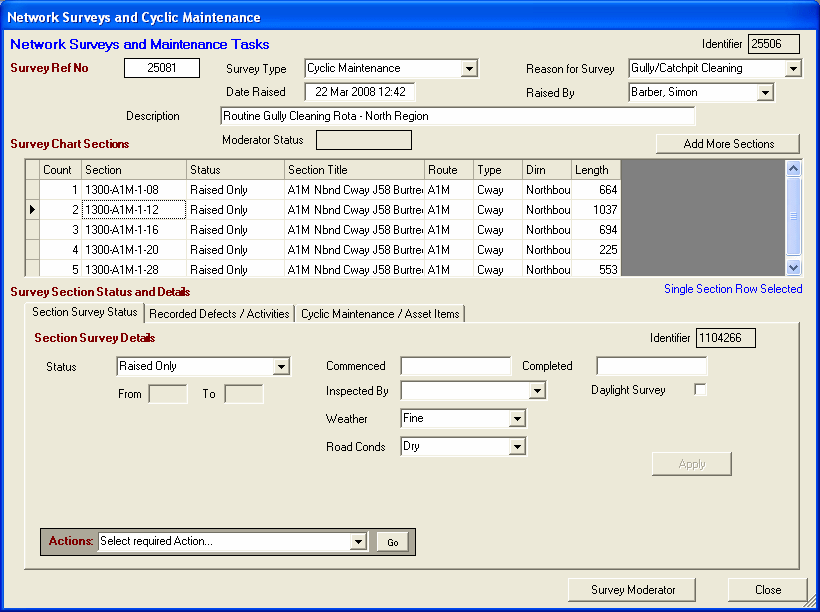
The Survey Details panel is divided into three sections:
-
Title details are shown at the top
-
The Network Sections included on the Survey are listed in a scrolling grid in the centre of the panel
-
The lower panel shows a tab panel display giving more details on the Survey. The details on each of these panels relates to the current Survey Network Section as selected / highlighted on the central grid.
-
Section Survey Status - Details on when each Network Section was completed.
-
Recorded Defects / Activities - Lists all Asset Defects and other Activities recorded during the Survey. Recorded Defects may be added through this panel.
-
Cyclic Maintenance / Asset Items - Lists all Assets that exist within each of the Network Sections. This panel allows Cyclic Activities, such as Gully Checking / Cleaning, to be recorded.
-
When all details on the Survey Definition are set HighStone can produce a Worksheet Schedule for the Maintenance Activities. This is selected from the Actions menu on the Section Survey Status tab.