Chart Section Assets
This panel display provides facilities to manage Asset and Defects records within each Chart Section. The panel refers to actions on the Current Network Section record.
Manage Assets Tab Panel
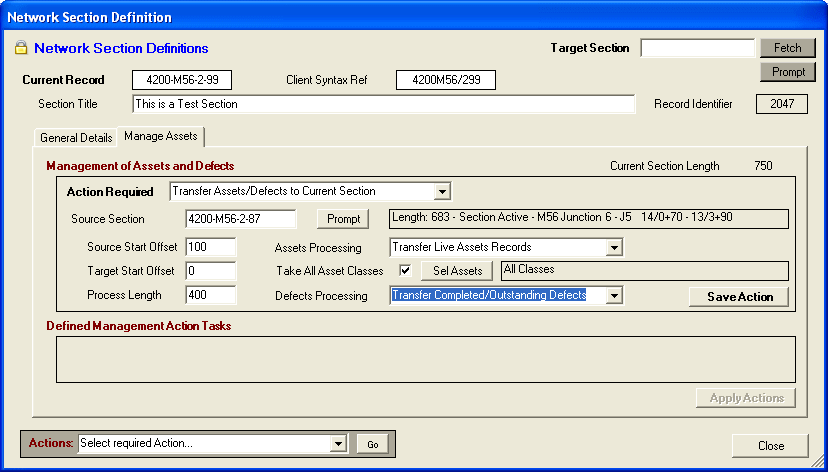
Action Required - Select the target Action from the list of options on the pull-down display. The prime action is Transfer Assets/Defects to Current Section.
Source Section - Enter the source Network Section defining the existing Assets / Defects that are to be transferred in to the Network Section. Alternatively click on the Prompt command button to search for the required record using the Object Branched Prompt panel.
Source Start Offset - If the source Assets / Defects do not start at the beginning of the source Network Section, specify the Starting Offset Chainage (in meters).
Target Start Offset - If the transferred Assets / Defects are to be repositioned within the Target (Current) Network Section, specify the Starting Offset Chainage (in metres). A value of '0' moves Assets / Defects to start at the beginning of the Current Network Section.
Process Length - Specify the required Length (in metres) of the Source Network Section to be included in the source selection.
HighStone will only allow a Transfer of Assets / Defects when both the defined Source Range (Source Start Offset for length of Process Length) is within the limits of the Source Network Section, and the defined Target Range (Target Start Offset for length of Process Length) is within the limits of the Current Network Section.
Assets Processing - Specify the Action to be applied to all Assets Records. The options include:
-
Do Not Transfer Assets - no Assets Records are processed.
-
Transfer Live Assets - includes only current Assets Records.
-
Transfer All Inc Deleted Assets - all Assets Records are processed including any records marked as 'Deleted'.
Asset Classes - Check this item to include All Asset Types in the processing. Alternatively use the Sel Assets command button to specify a sub-set of the full list of Asset Classes.
Defects Processing - Specify the Action to be applied to all Defects Records. The options include:
-
Do Not Transfer Defects - no Defects Records are processed.
-
Transfer Only Outstanding Defects - includes only Defects Records that have not been completed.
-
Transfer Completed/Outstanding Defects - includes all Defects Records whether they have been Completed or are still Outstanding.
-
Transfer All Incl Deleted Defects - all Defects Records are processed including any records marked as 'Deleted'.
Save Action Command Button - Once the selection criteria have been completed, click on the Save Action command button to save the definition as one of the Defined Management Action Tasks. HighStone will list the key characteristics in the following List Box control, and check the item ready for subsequent processing.
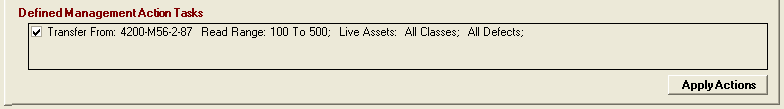
If required define a further Action within the display panel - taking a different range of Assets / Defects from the same or a different source Network section. Add each definition to the list of Action Tasks using the command button.
Apply Actions Command Button - Once all required Actions have been declared, click on the Apply Actions command button to start the processing. A confirmation prompt is given by HighStone.
HighStone will process only those Action Tasks that are still checked or selected. To disable (skip) one or more defined Action Tasks, uncheck the relevant items.
Processing of the Assets / Defects records may take a while to complete - depending on the number and range of records selected. Upon completion a prompt message is displayed. All Action Tasks will be unchecked so that they will not be applied again unintentionally.
Asset and Defect Transfer
HighStone applies a mechanism of transferring Asset and Defects records between Network Sections as the Project Network Structure is revised and adapted to reflect changes in the real world. This is a deliberate policy - as opposed to deleting target records, and then creating new copies of each record under the new Section Definition. The advantages of this approach are:
-
Asset and Defect Identifiers (identifying numbers) are not changed, allowing ongoing maintenance and condition assessments (through various Asset Surveys) to be carried through without interrupting the reporting process.
-
The holding database is not filled with spurious source records increasing the number of held records without any overall benefit.
-
Assets and Defects Records reports are not confused with current and old copies of records.
This approach is quite straightforward when the moving of Assets / Defects takes 'complete' records. All records relating to 'point' items (Assets or Defects) are always handled in this manner, and any 'linear' record that fits entirely within the Source Range is also taken as a whole. However there are three other scenarios (Assets and Defects are handled in an identical manner):
-
Source Record starts before the start of the Source Range, but ends within the Source Range. In this case HighStone will split the original record such that the original Identifier is maintained for the first element (before the start of the Source Range); a new (complete copy) record is raised for the remaining element.
-
Source Record starts within the Source Range, but ends after the Source Range. In this case HighStone will split the original record such that the original Identifier is maintained for the first element (for the element to the end of the Source Range); a new (complete copy) record is raised for the remaining element after the Source Range.
-
Source Record starts before the start of the Source Range, but ends after the Source Range. In this case HighStone will split the original record such that the original Identifier is maintained for the first element (before the start of the Source Range); a new (complete copy) record is raised for the element the runs the same length as the Source Range, and a further new (complete copy) record is raised for the remaining element after the Source Range.
Note that in all these cases HighStone has created new records for affected Assets / Records in the originating Source Network Section.
Having split any Source Records that span outside the Source Range, HighStone then reallocates the Assets / Defects to the current Network Section. Having completed this task, the original source Network Section will show no Assets / Defects over the Source Range.
If this action of splitting source Assets / Defects records in the originating Source Network Section is not required, then it is recommended that an additional step is introduced in to the processing as follows:
-
Create a new Chart Section with the same length as the original Source Chart section.
-
Transfer all Assets / Defects in to this new Chart Section. As the section lengths are the same, no splitting of the records will be applied.
-
Set the Active Open and Active Close Dates to the current date (or the Date when the originating Source Network Section was Closed).
-
Then transfer the Assets / Defects to the final Target Network Section. In this manner, the 'split' definitions will be applied to the interim Network Section - not the original Source Network Section.
HighStone does maintain an archive log of both Assets and Defects records as held against old Network Chart Sections. This log records the following details:
-
Chart Section Reference
-
Asset / Defect Identifier
-
Item Start Chainage
-
Item Finish Chainage
-
Item Cross-Sectional Position
The last three items (positional details) are the parameters that are potentially changed when an Asset / Defect record is moved between different Chart Sections. Saving this data allows HighStone to create a report that lists the Original Asset / Defect Identifier for a Chart Section, along with the Original positional details.
This archive can only hold one instance of positional details for each Network Section and Asset / Defect record combination. This requires HighStone to create Split Records where needed when Records are transferred out of a source Network Section in order to maintain an accurate record of original definitions. The steps above can be applied to avoid this issue should the need arise.