Report Definitions
Overview
Much of the Reporting from HighStone is displayed in Data Grid Format and details can be saved in Excel compatible files. In certain areas, HighStone offers detailed or formatted reports for the display of data under a range of Object Types. These reports are typically prepared for a single Object Record, or a small range of selected Object Records, and are created in PDF format. The format of these Reports can be varied / extended as required. This section details the steps required to prepare this class of Report Design.
HighStone always prepares this style of report in a PDF file, this file is created first and saved, and then offered to the User for display, and printing if required. The target PDF File may be named as required by the User, and saved either in the target Object Class Folder (if appropriate), or the User HighStone folder.
The following example is a sample PDF Report for a Weekly Timesheet Report.
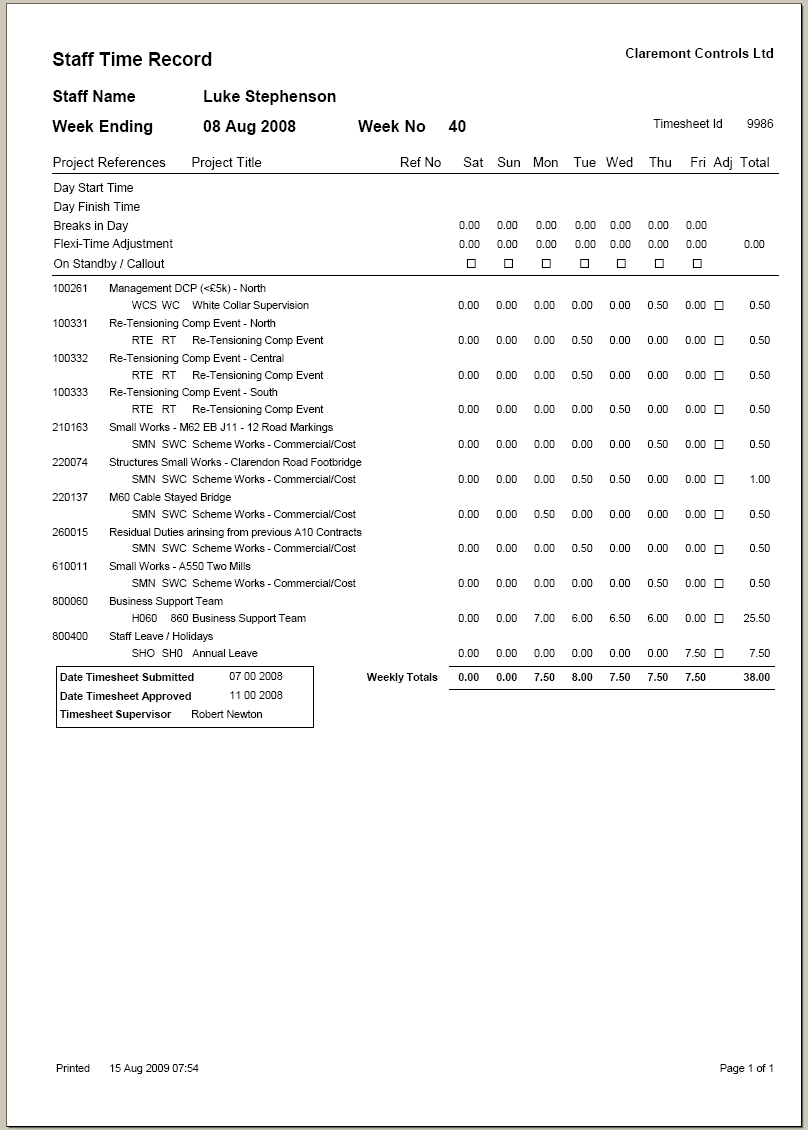
 Creating Object Report Formats
Creating Object Report Formats
 Defining Nested Reports Objects
Defining Nested Reports Objects