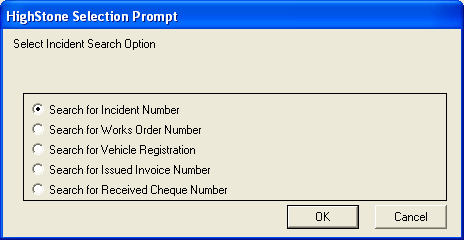Opening the DCP Recovery Actions Panel
The DCP Panel may be opened in the following manner:
-
Directly from the Incident Details panel. The Actions menu to the bottom left of the panel includes an entry Incident DCP Details… Select this item and click on the Go button to open the panel.
-
If a DCP Record has already been opened for an Incident a tag label DCP Claim will be shown alongside the Response Class field (towards the bottom left of the Details / Location tab). If this label is shown, clicking on the text will also open the Incident DCP Details panel.
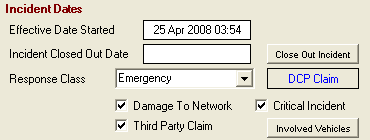
An alternative selection directly from the HighStone Menus will open the Incident DCP Details prompting for the target record on entry. This may be found in the HighStone Menus at:
Incident Log\
DCP Recovery Actions List\
DCP Recovery Action List
The prompt offers a range of search facilities: