Recording Survey Details
Details of the Survey
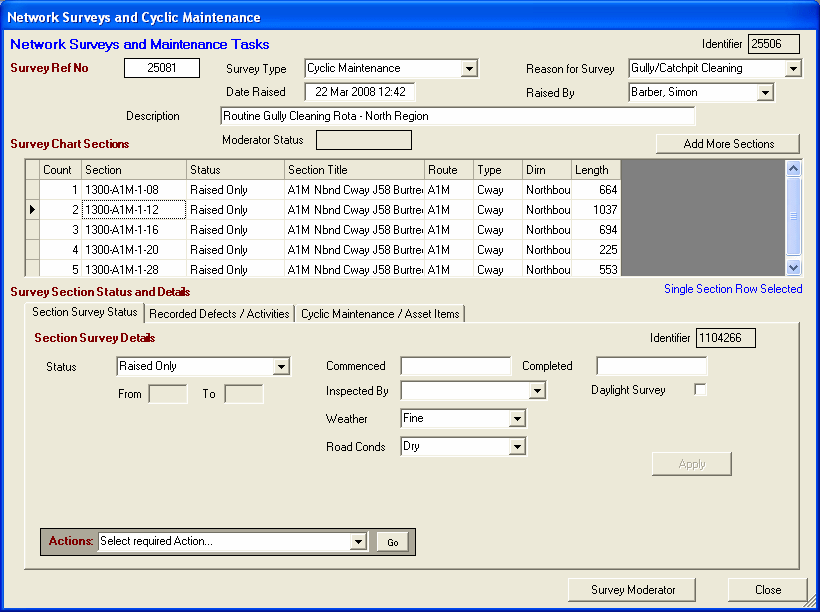
Details of the Section Surveys are completed on the first tab panel - Section Survey Status. The following should be applied as appropriate:
-
Status - Set as appropriate:
-
Raised Only - Set as this before the Survey is completed
-
Not Done - Section was not undertaken
-
Fully Complete - Entire Network Section was Surveyed
-
Partially Complete - Only part of the Network Section was surveyed; record the From / To chainages between which the survey was completed.
-
Cancelled - Network Section Survey was Cancelled before being issued (or Network section removed from the Survey)
-
-
Commenced and Completed - Date / Time Network Section Survey was undertaken. Both entry fields support date prompts with the F4 key (Date / Time) and F6 key (Sets Date / Time Now).
-
Inspected By - from Staff List
-
Daylight Survey - Check this for Daylight Surveys
-
Weather / Road Conditions - Record as appropriate
Click on the Apply command button to record the settings against the current Network Section as highlighted in the grid display above.
HighStone allows the setting of Survey Details against more than one Network Section - to use this facility select multiple (adjacent) rows in the Network Section grid before completing the Survey Details. Note that the same Date / Time values will be applied to all selected Network Sections through this method. Only use this facility if such a method of recording is acceptable.
 Record Asset Survey Activities
Record Asset Survey Activities