Survey Defect Records
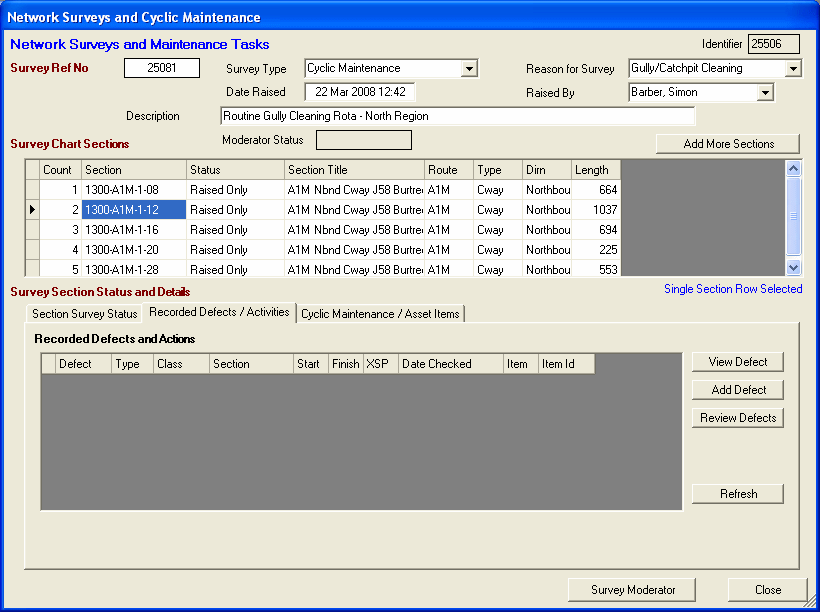
This grid panel lists all recorded Defects / Activities recorded against the Survey - listing records for the current selected Network Section as indicated in the main grid above. If more than one Network Section is selected, then records across all selected Network Sections are listed.
From this panel it is possible to Add / Edit the defects records directly using the two command buttons to the right - View Defect and Add Defect. The recording of Cyclic Works, like Gully Cleaning activities, should be recorded on the next tab panel - as these records are always allocated to specific Asset Items.
The Refresh command button may be used to refresh the display list of Defects records - HighStone refreshes the list only on demand, when the Network Section selection changes, or when the tab panel is re-selected.