Time / Date Option Prompts
To enter the 'Time Call Received' for Response Targets adjust the hours and minutes using the arrow buttons, up or down as required. The Date can also be adjusted in the same manner.
All Date / Time prompt options are displayed / set in this format.
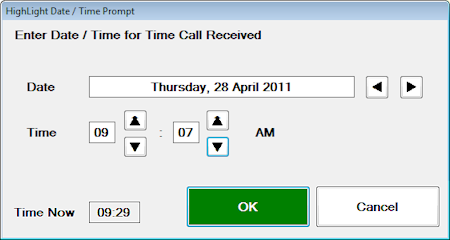
The next prompt in sequence requests the ‘Time Returned to Duties’. Invariably, this will not be the case if the form is partially completed prior to arrival at the Incident or in retrospect following an incident, etc.
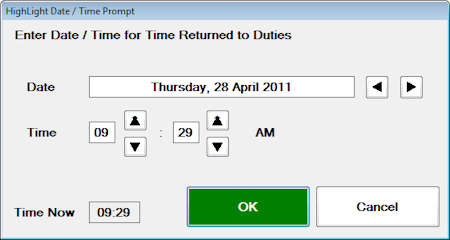
To leave the option blank, press the 'Cancel' button.