ISU Incident Report Form
Raise a New Incident Record
To raise a new Incident Report select New ISU Incident Response from the Daily Activity Log.
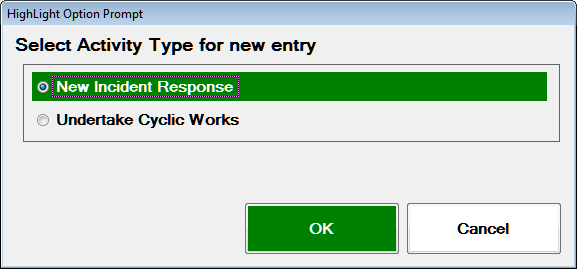
A list log containing all records previously raised within the ISU shift period is displayed. To open a new Incident Record and select ‘Add New Record’.
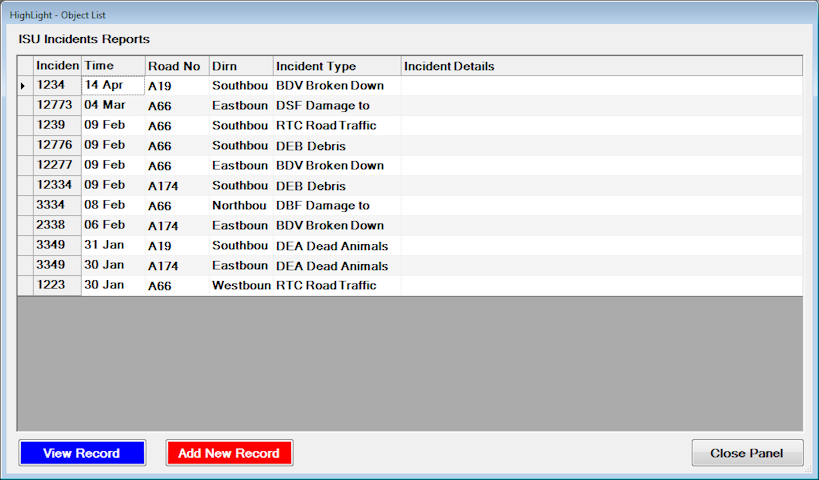
This will begin a series of prompt options to collate the basic information, the first being the Incident Reference Number.
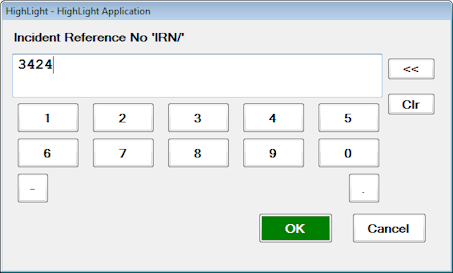
Select the Incident Type and Select OK or Double Click on the 'Type of Incident' to proceed.
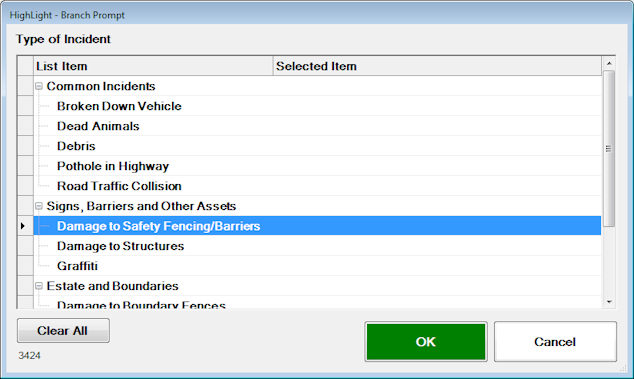
Select the ‘Network Road Number’.
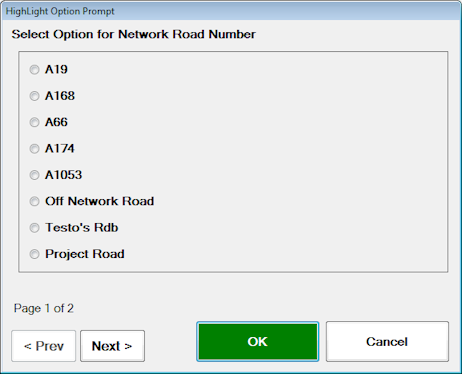
Select the Carriageway Direction.
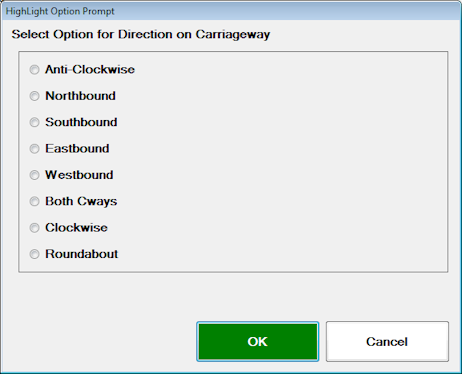
This completes the basic details, Incident Reference (IRN), Incident Type, Road and Carriageway Direction and opens the list of grouped headings / prompt items available on the data form as shown below. The Crew Details previously entered at shift login are entered automatically, also the time the record was started.
- Further details can be added, updated or amended as the Incident progresses.
- Any sections of the form may be completed in any order.
- Selecting 'Cancel' on any prompt option panel will close the display and leave the prompt item blank.
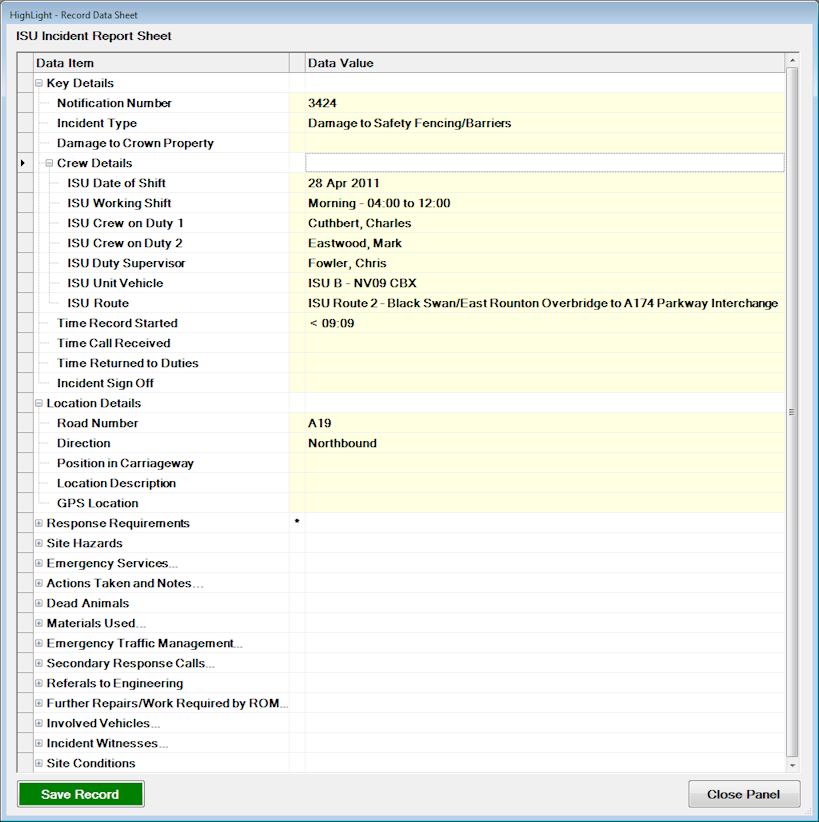
 Time and Date Option Prompts
Time and Date Option Prompts