Location Details
To complete location details, Select 'Position in Carriageway'.
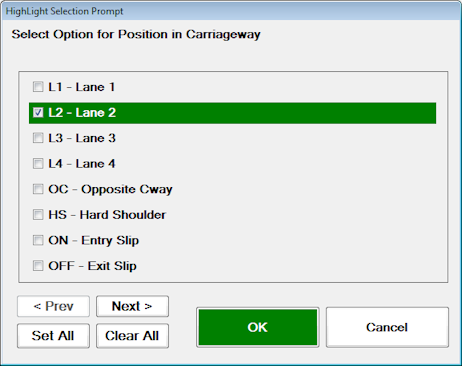
The next option given is a tree prompt for the location description. Scroll to the appropriate ISU Route, where the various location descriptions are grouped under separate headings as Interchanges, Carriageway, Structures, Lay-by's / Services and Local Names.
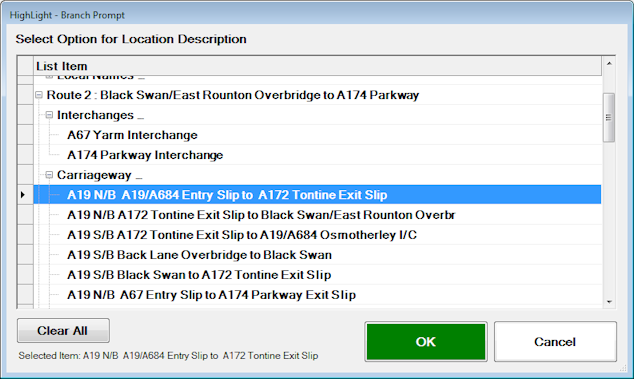
In the event that GPS is unavailable on the mobile device, the Chart Section Ref applicable to the location description will be displayed for selected 'Location Description'.