Required Usage of Actions and Notes
As noted above, Actions should be logged as fully and accurately as possible and that these entries do not automatically link to the Status Value check boxes above. Actions are selected from the Pull-down list. The Date Action and Action By fields are completed automatically by HighStone.
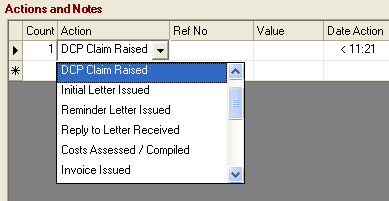
|
DCP Claim Raised |
This Action must be recorded. [HighStone uses this record Date in the KPI Reporting] |
|
Initial Letter Issued |
Optionally include a Reference Number. [HighStone uses this record Date in the Progress Reporting] |
|
Reminder Letter Issued |
Optionally include a Reference Number. [HighStone uses this record Date in the Progress Reporting] |
|
Reply to Letter Received |
Optionally include a Source Reference Number. [HighStone uses this record Date in the Progress Reporting to cancel outstanding Issued Letters] |
|
Costs Assessed and Compiled |
Optional Action Record. |
|
Invoice Issued |
This Action must be recorded. Also specify the Invoice Number issued and Value. [HighStone uses this record Date and Value in the KPI Reporting] |
|
Invoice Reminder Issued |
Optionally include a Reference Number. [HighStone uses this record Date in the Progress Reporting] |
|
Cheque Received |
This Action must be recorded. Also specify the Cheque Number and Value. [HighStone uses this record Date and Value in the KPI Reporting] |
|
Cheque Banked |
Optional Action Record |
|
TR430 Sent to HA |
This Action must be recorded. Optionally include a Reference Number. [HighStone uses this record Date in the KPI Reporting] |
|
Other Correspondence Sent |
Optional Action Record for recording out-going correspondence. |
|
Other Correspondence Received |
Optional Action Record for recording out-going correspondence. |
|
Claim Closed |
Optional Action Record. |
|
Other Action / Note |
Optional Action Record for entering additional Notes / Comments. |
When recording Values against Invoiced Issued and Cheque Received the gross values should be entered (e.g. including VAT). HighStone runs a simple balance against the entries to report a gross outstanding Value of Claims. If required, Credit Notes may be issued and entered (enter as Invoice Issued actions but with a negative value). Part payments of outstanding Invoices may also be logged.
The User must ensure the Status Values on the record as defined in the checkbox settings are consistent with the current entered Actions.