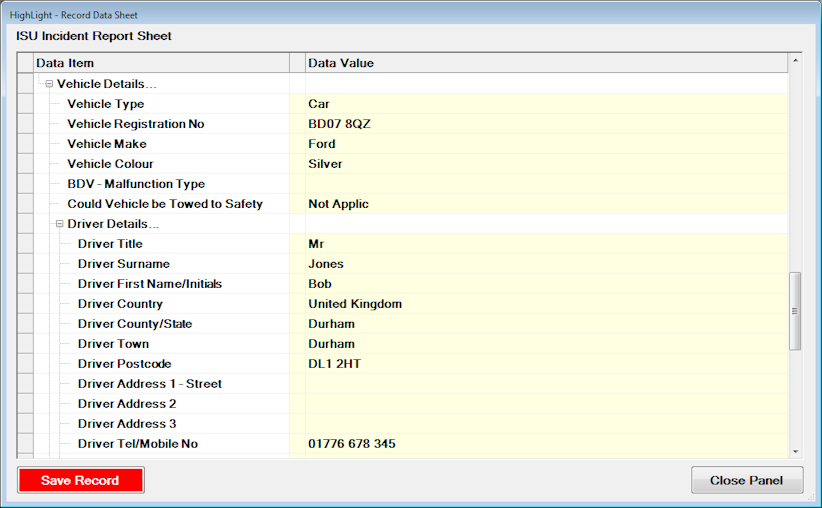Damage to Crown Property
In this example the Type of Incident is Damage to Safety Fencing, usually regarded as Damage to Crown Property and vehicle and driver details should be sought and recorded from any involved parties and witnesses.
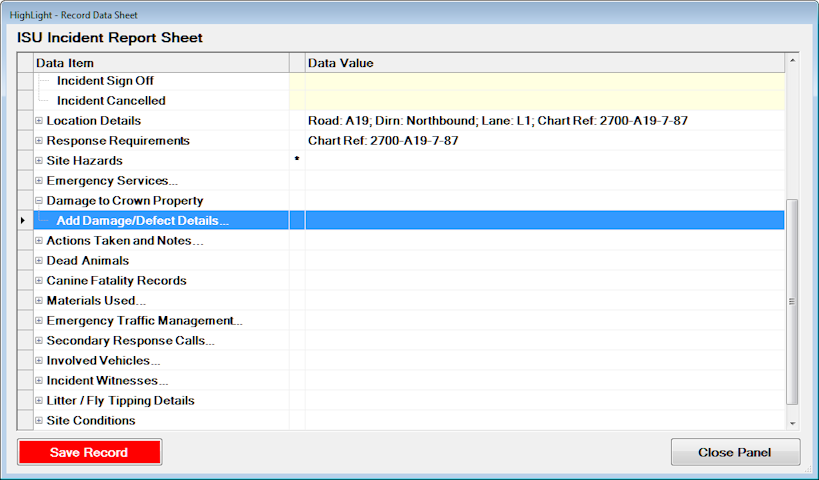
When selecting this option, a 'Yes / No / Ignore (Not Applicable)' prompt is given.
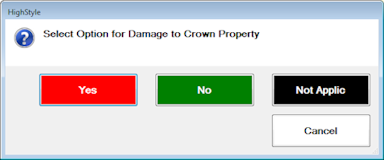
Vehicle and Driver Details Prompts
Vehicle, Driver and Witness Details all follow a similar sequence of prompt options. Start by opening the appropriate node point and selecting the 'Add New.......Details' heading.
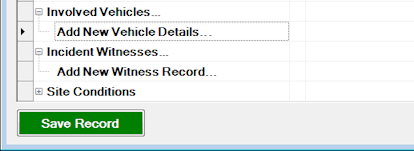
Each section within the data form will lead through the prompts in sequence. If at any point the detail is unavailable, select the 'Cancel' button to return to the data form panel. To complete any missing information later, double click on the required prompt item and the prompt option list or keypad (Text entry) will open.
Multiple vehicle/driver details may be entered using the initial ‘Add New Vehicle Details’ prompt.