Add Colour Highlight Coding to HighStone Object List Log Displays
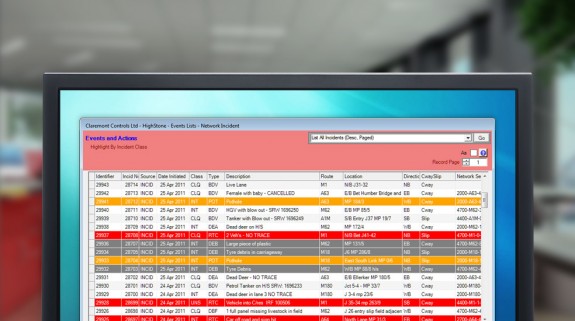
Highlighting records on a display can be a valuable tool in reviewing long lists of records and searching out those entries that are in need of review or action. HighStone has added the facility to colour code records on the main displays.
The highlight action has been added alongside the existing grid display functions and allows the client to create a series of one or more colour coding options against each prime record display on the Object List log panels. Users are then able to select which colour coding definition is to be used on their current display – or cancel a loaded colour definition. The facility can be applied in a number of ways: colour coding by type of record event, coding by record status (live, closed out), or highlighting events approaching required key action dates.
Colour highlighting has determined by a system colour palette that is held within the contract database and picked up by each HighStone session. The palette may be created using prime and bold colours, or toned down somewhat to apply more pastel shades that are favoured by more modern applications. It is left to the client to develop their own ideas on how to apply this new facility for optimum impact, although we do give a word of caution against creating particularly garish and loud schemes that use too many different colour combinations.
Details on the new facilities are included in the HighStone documentation.